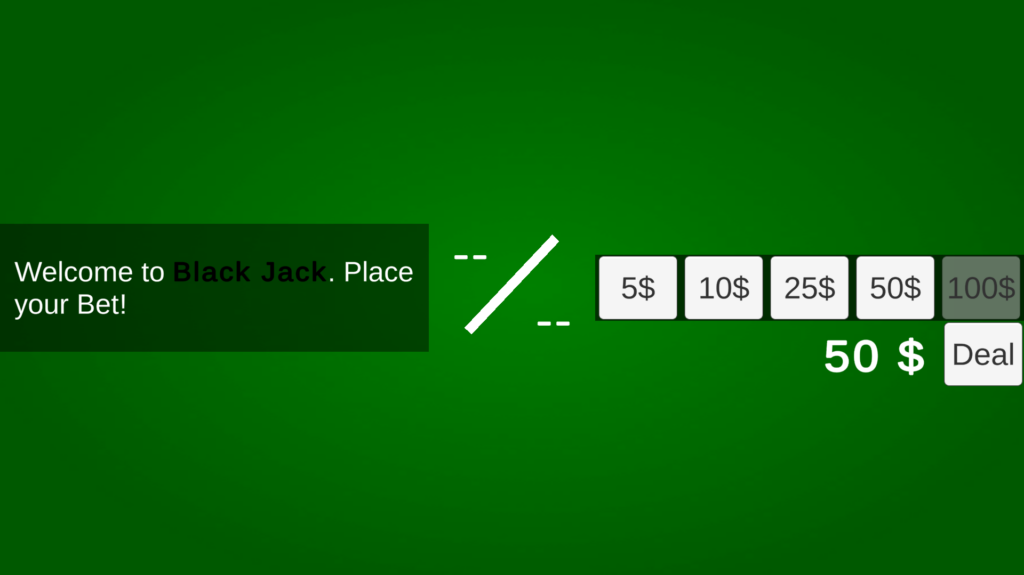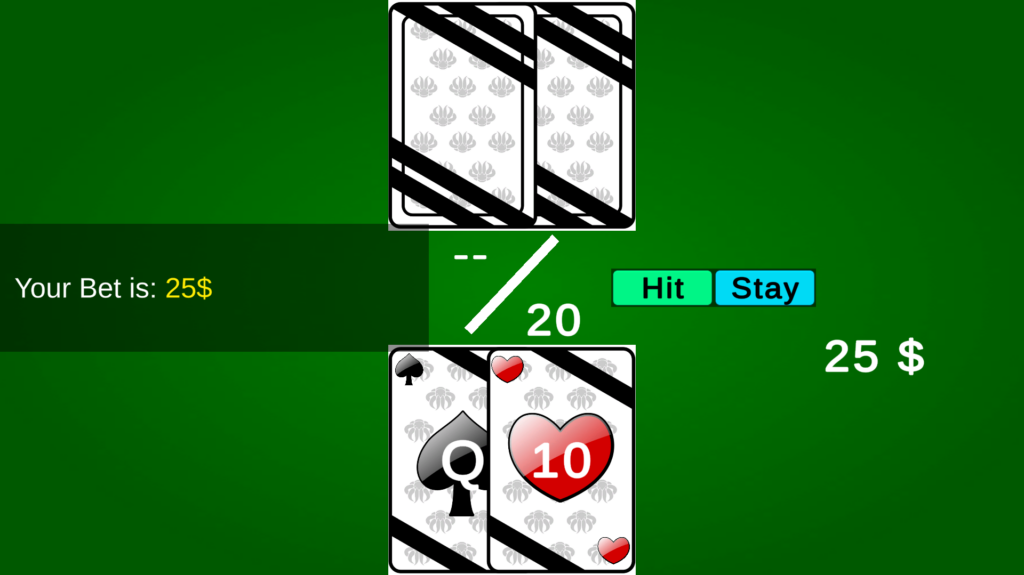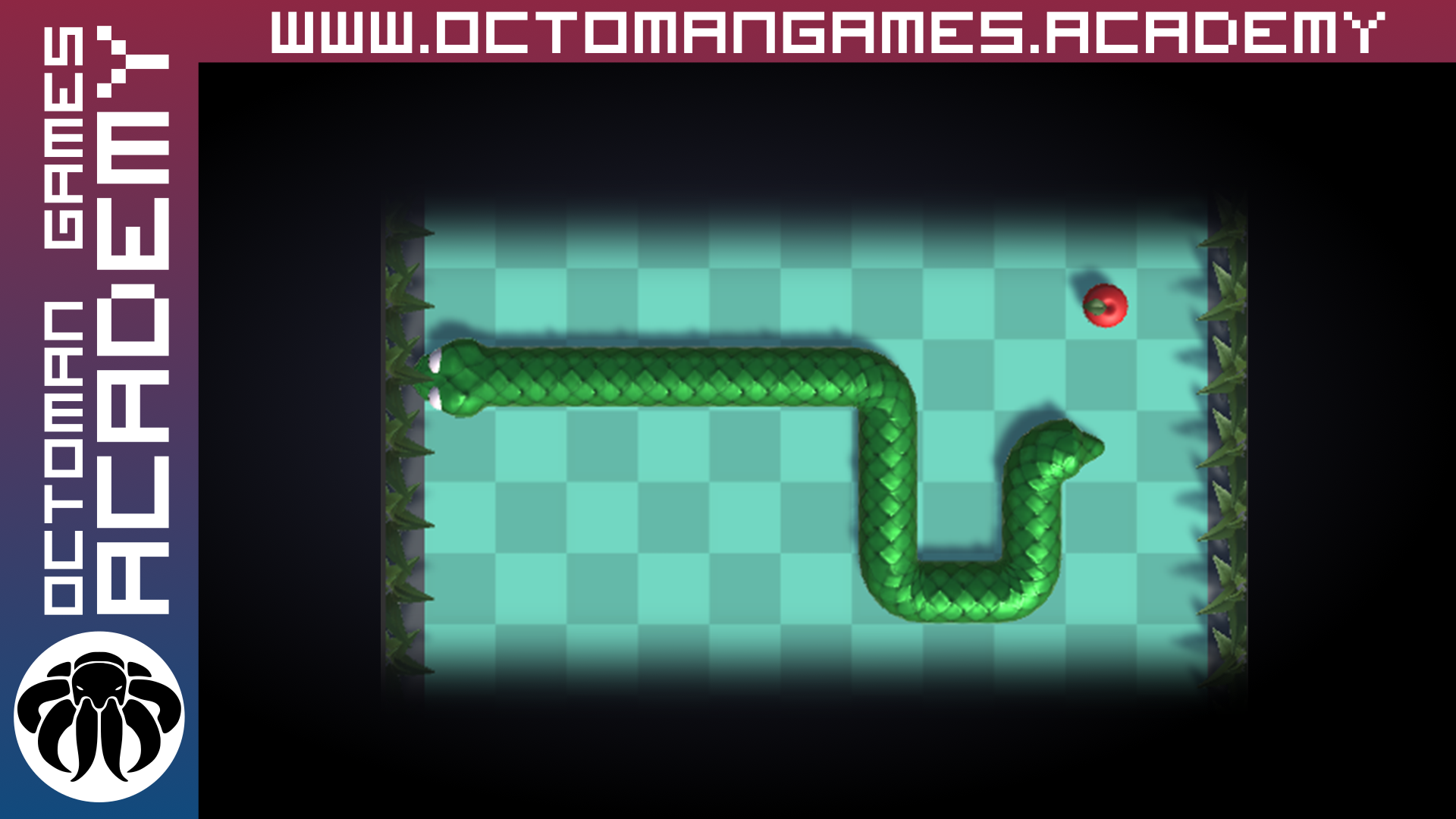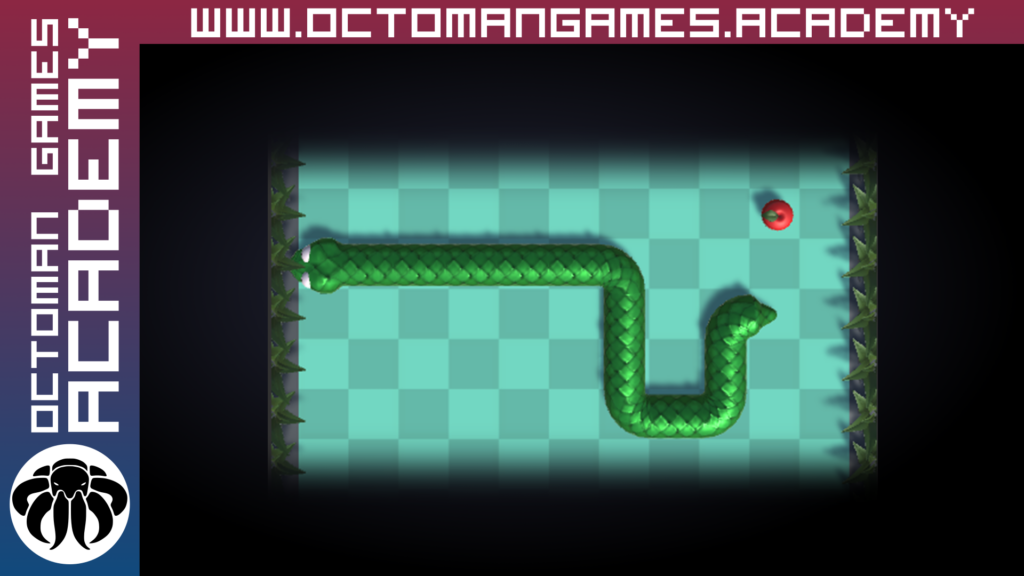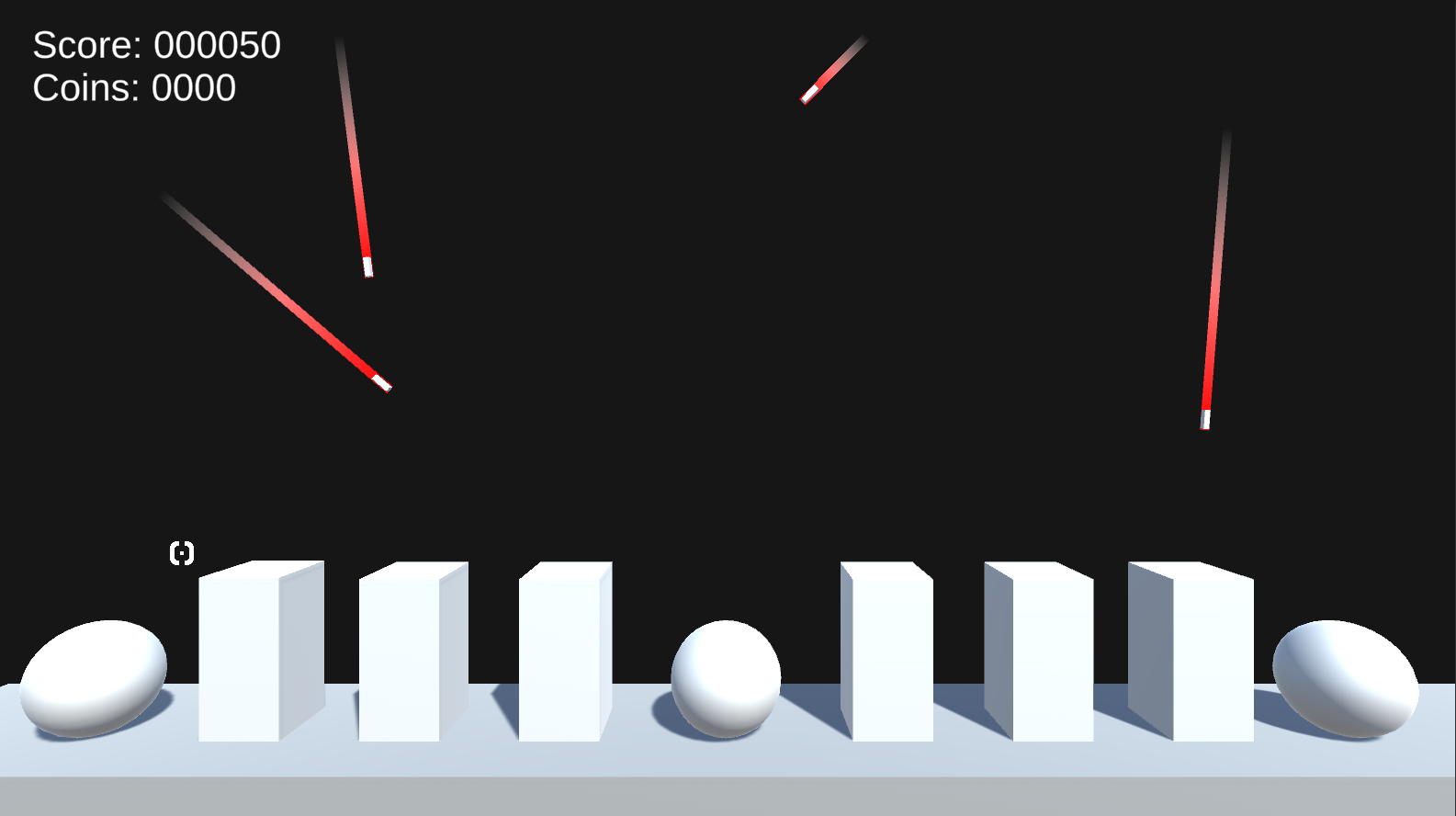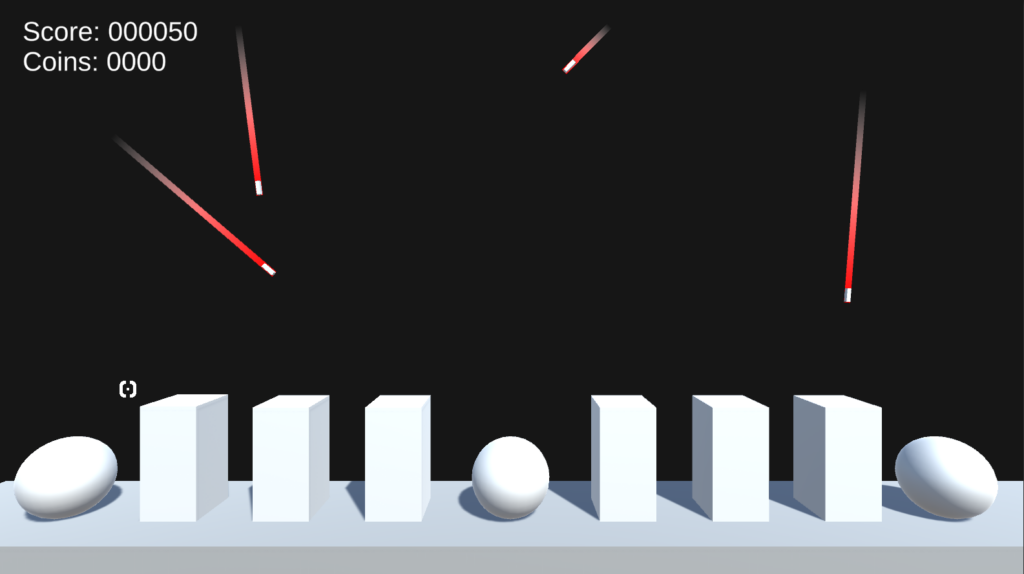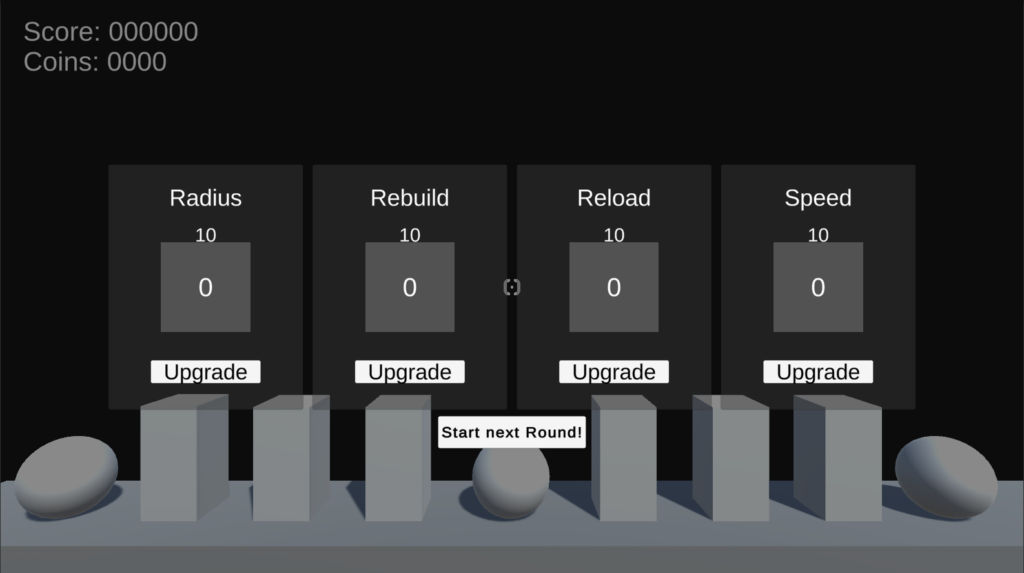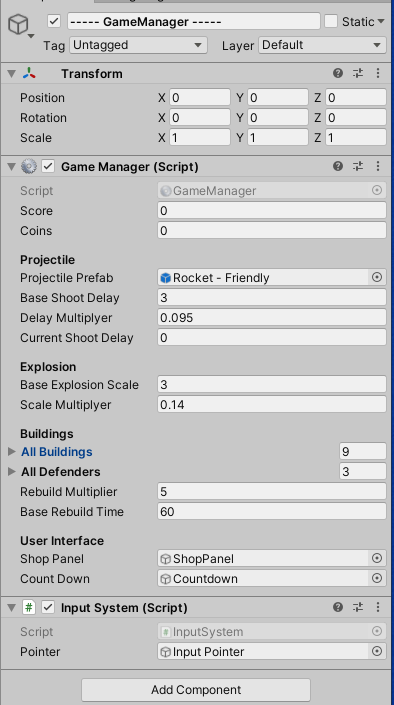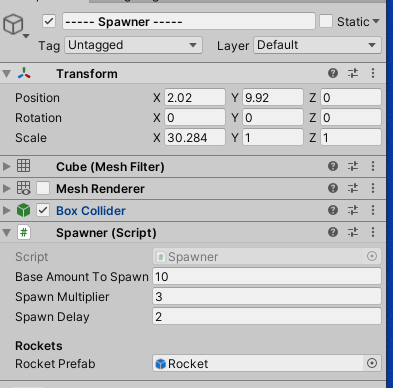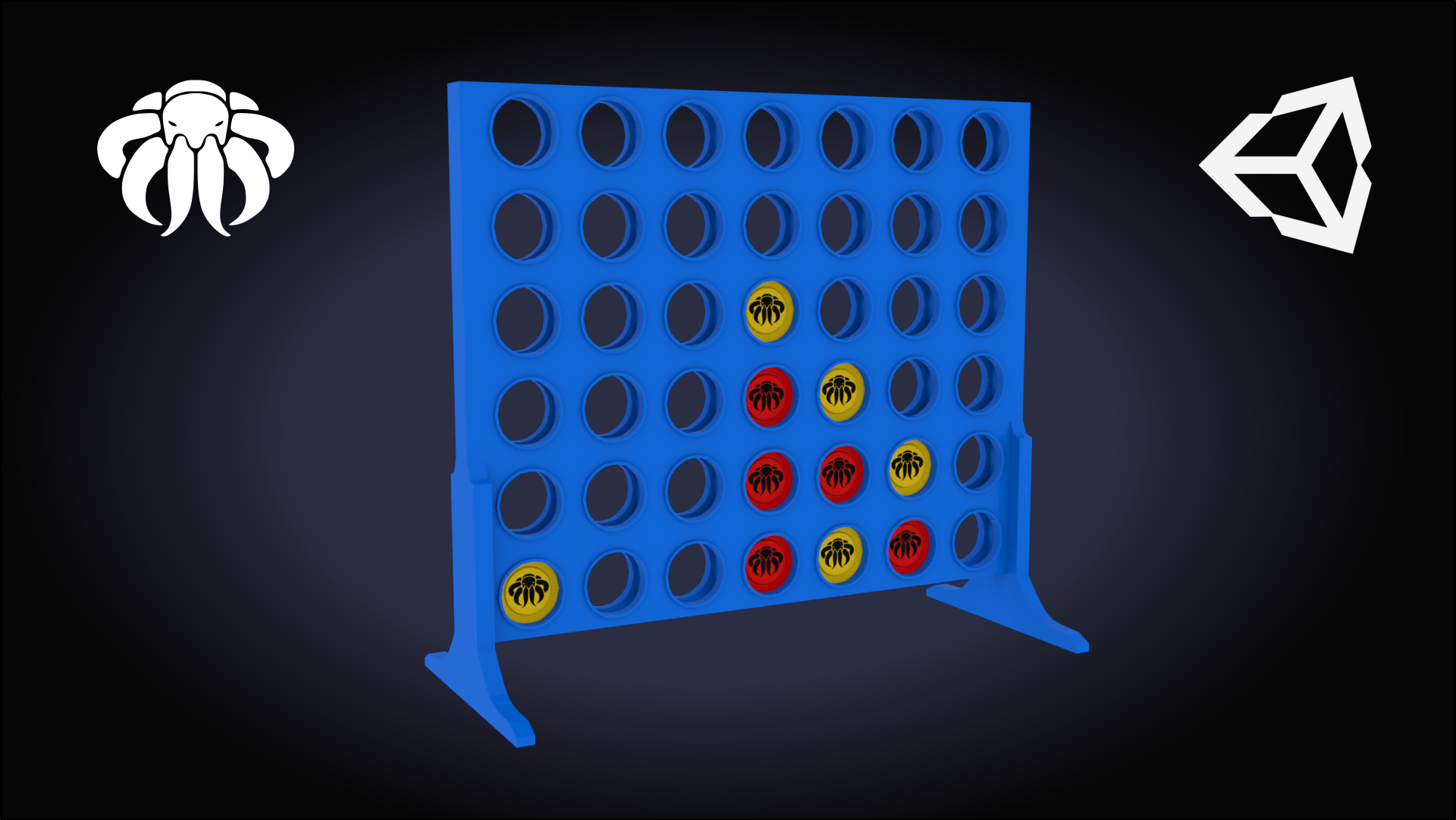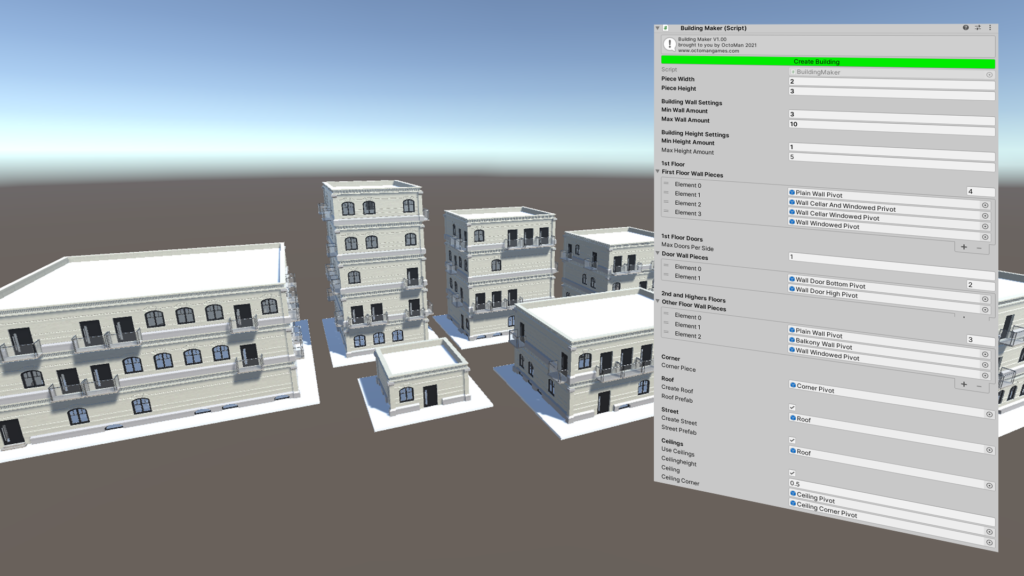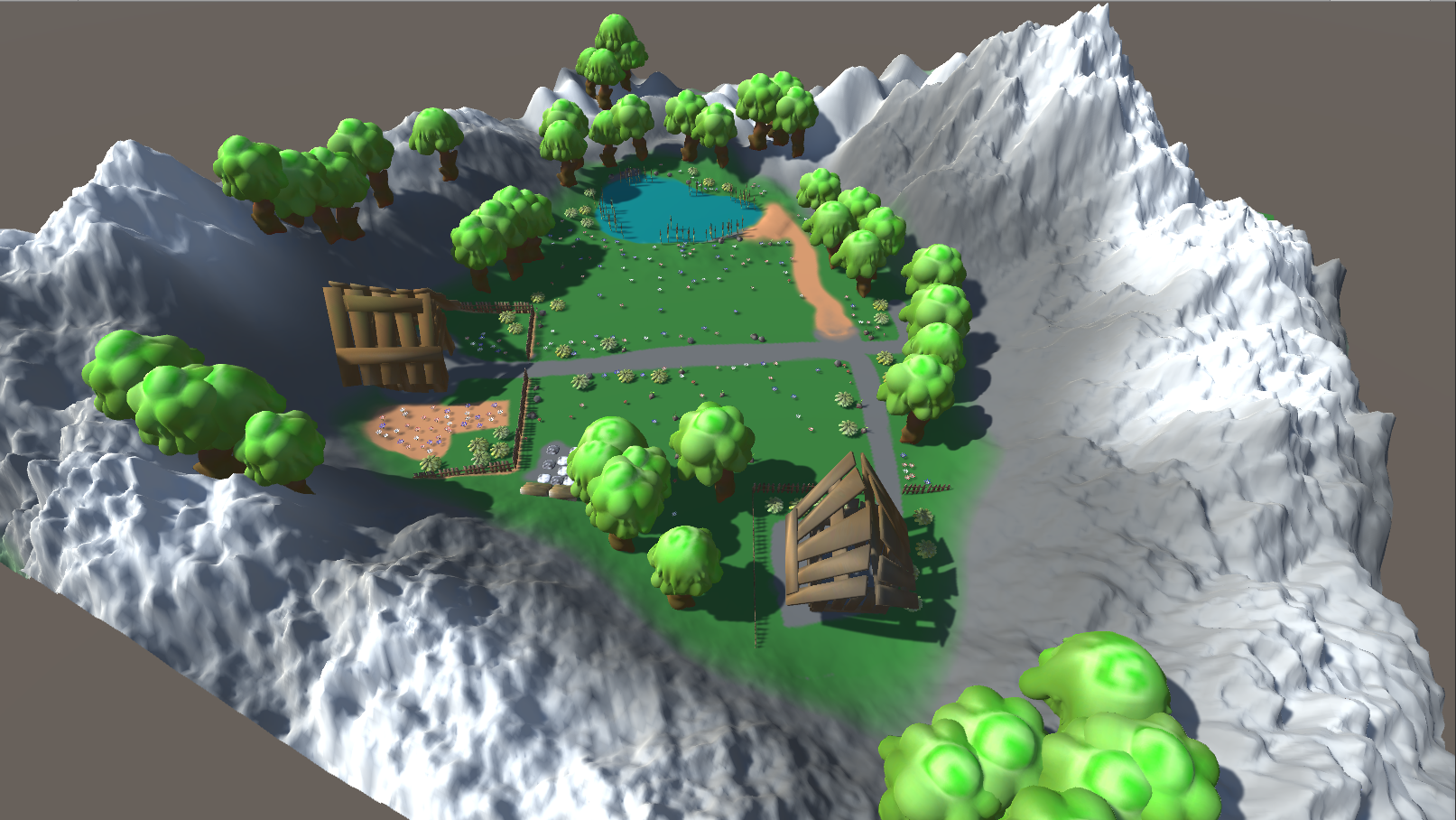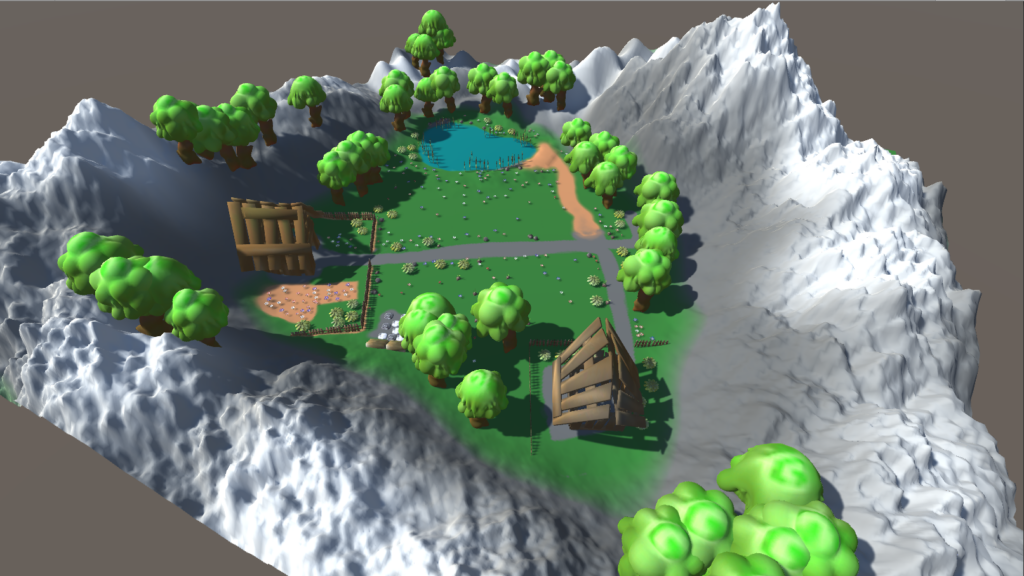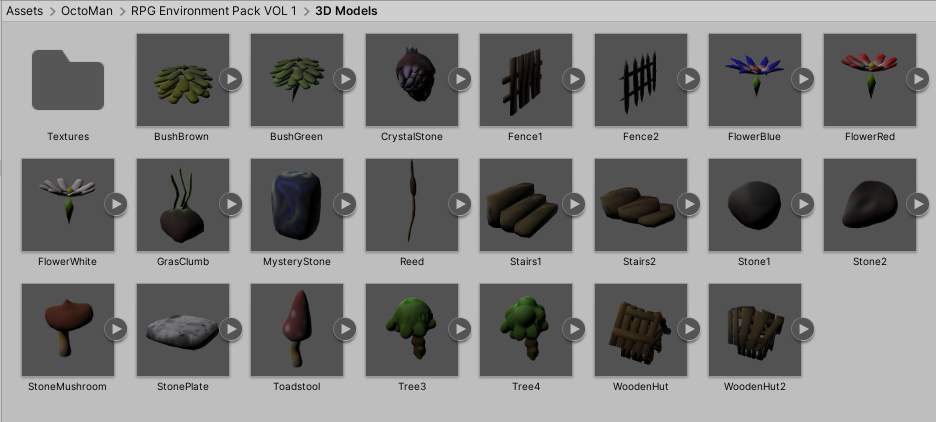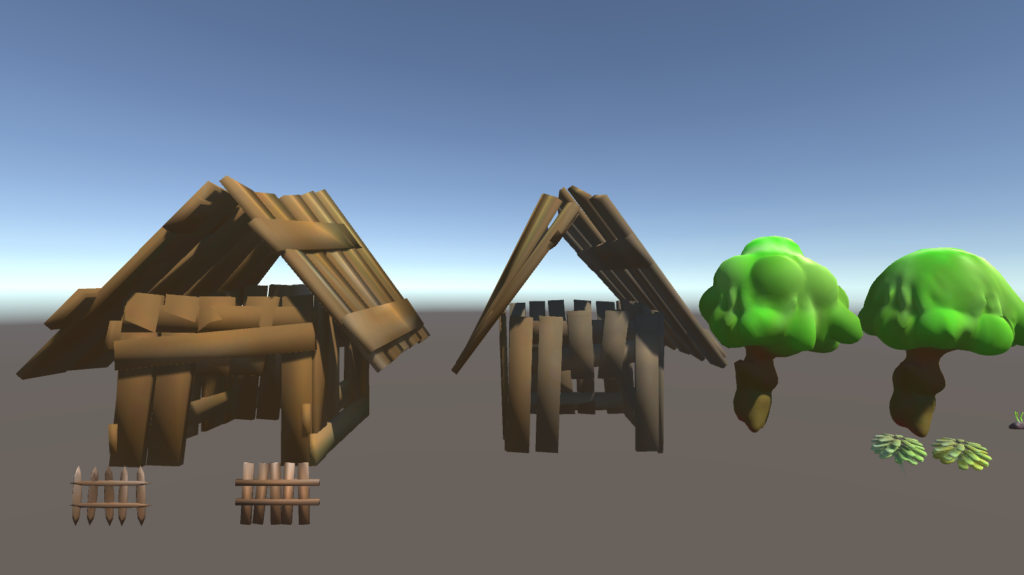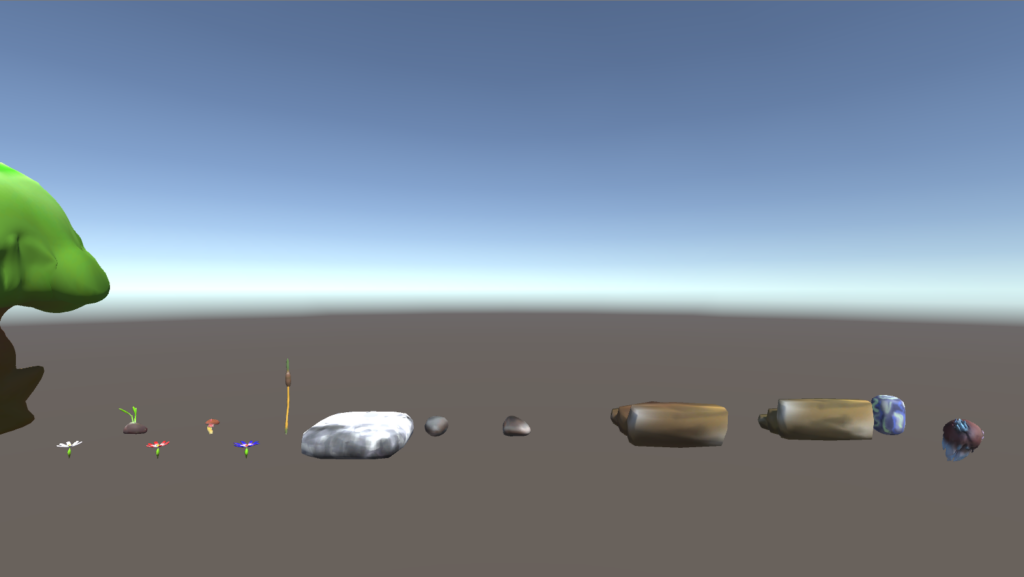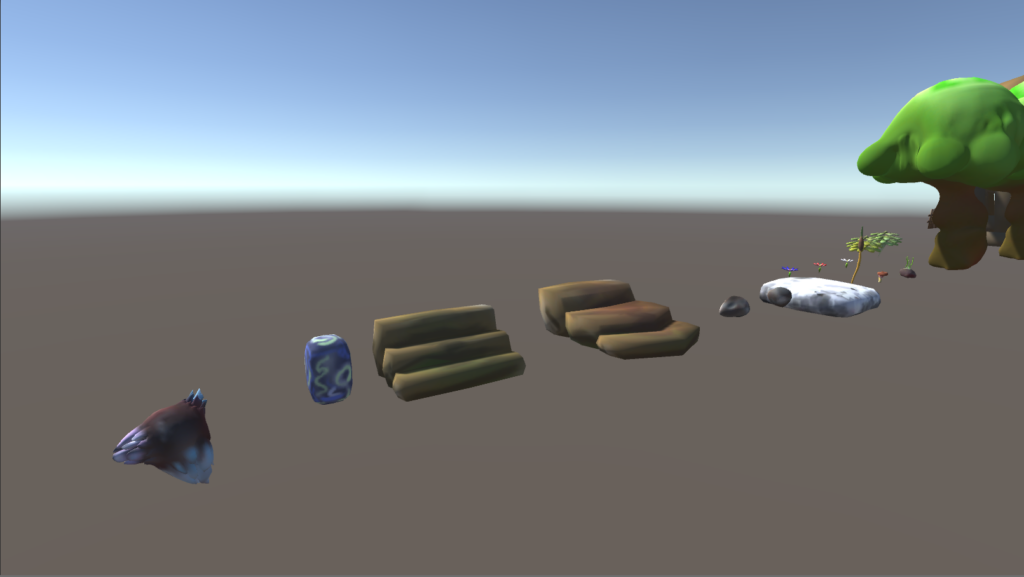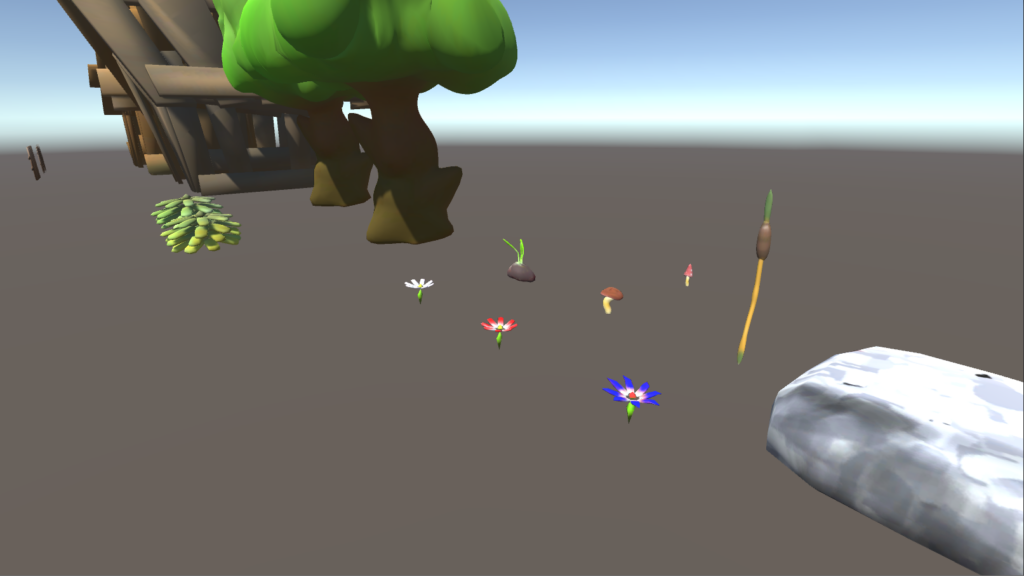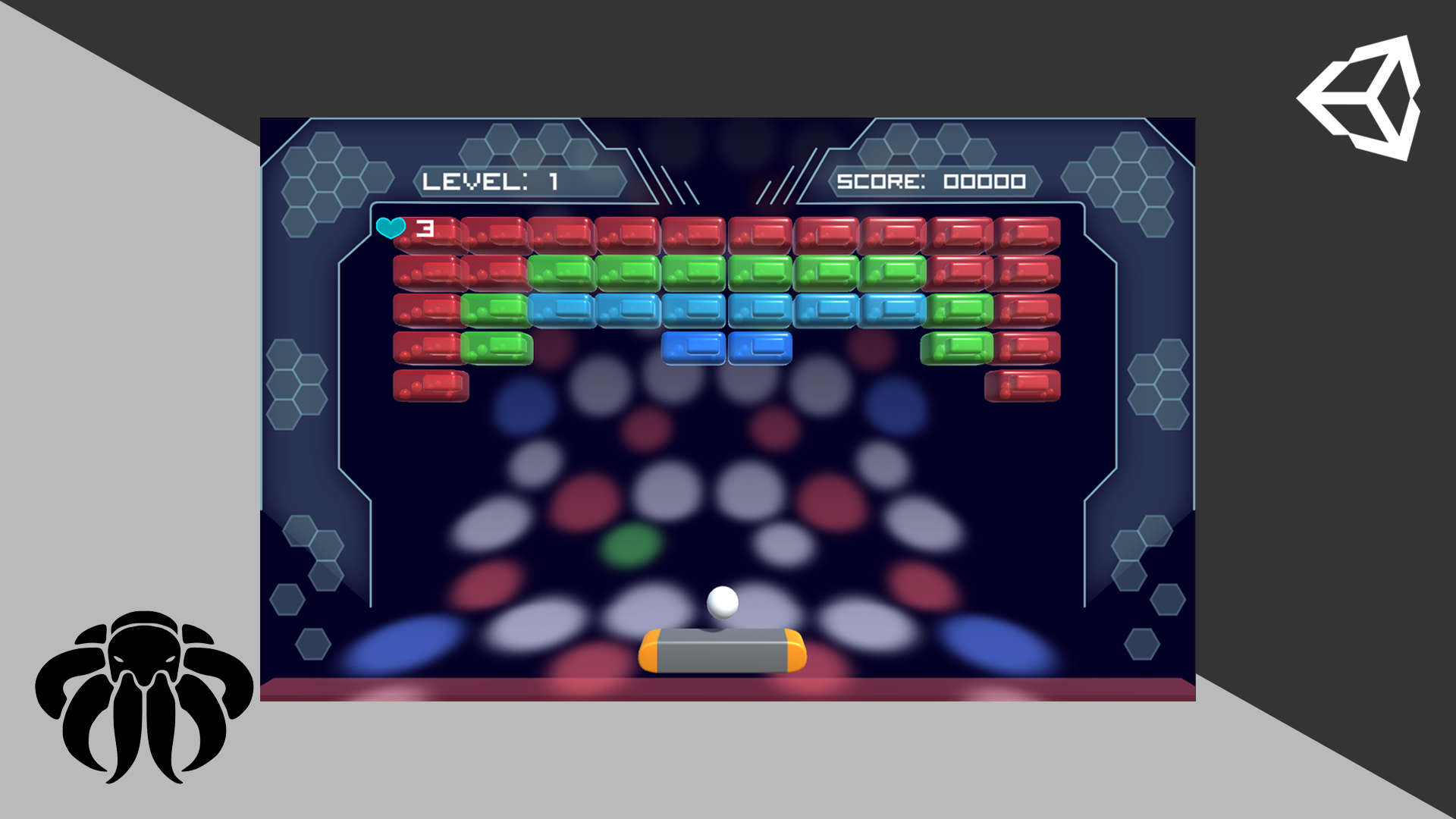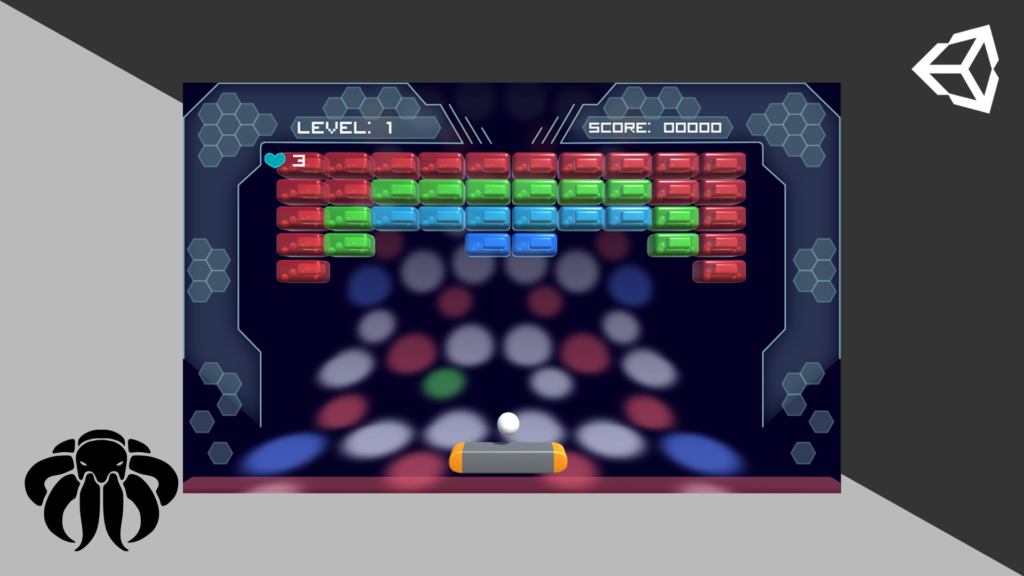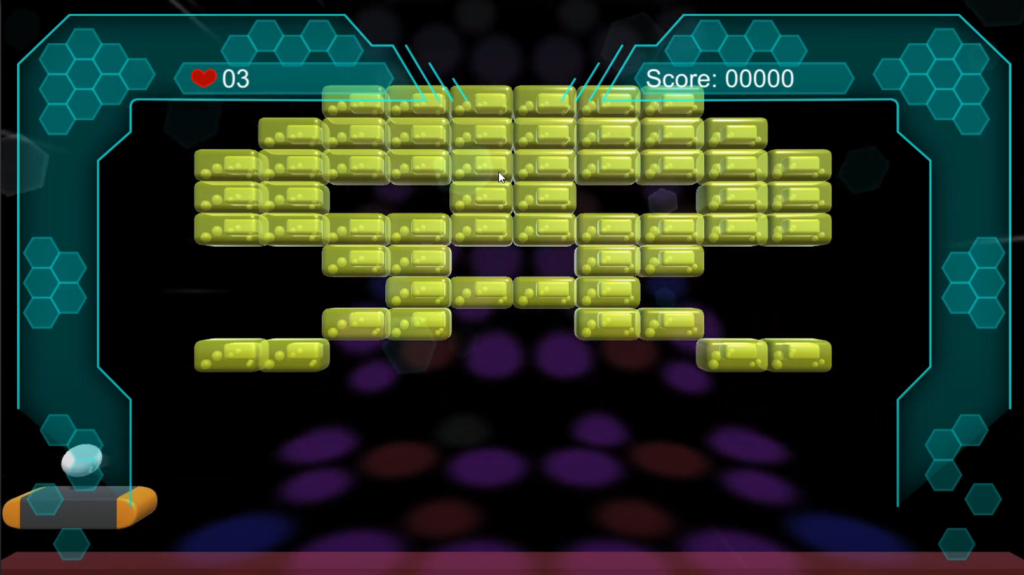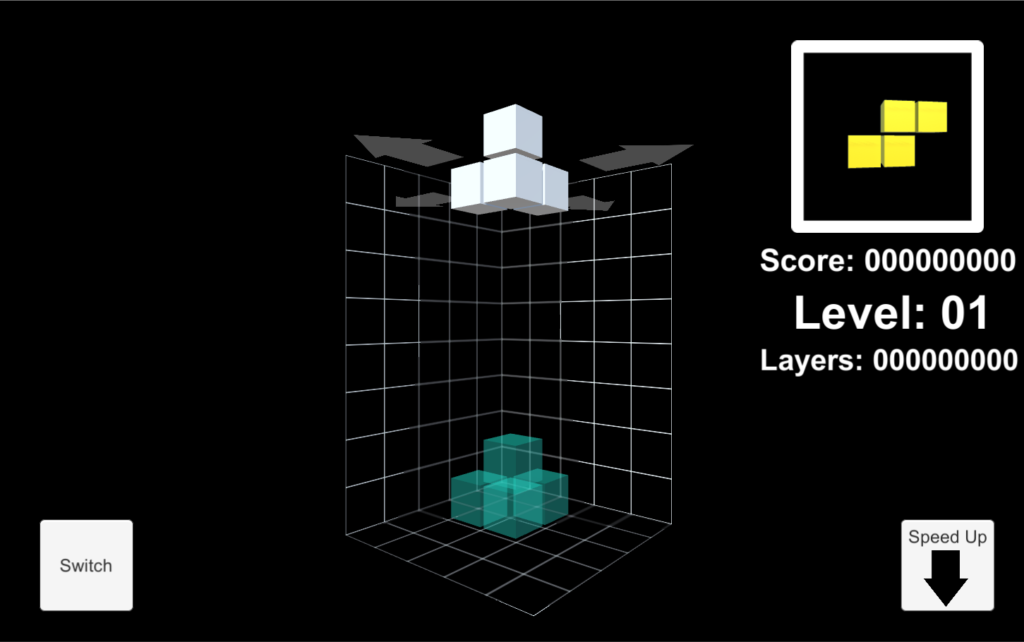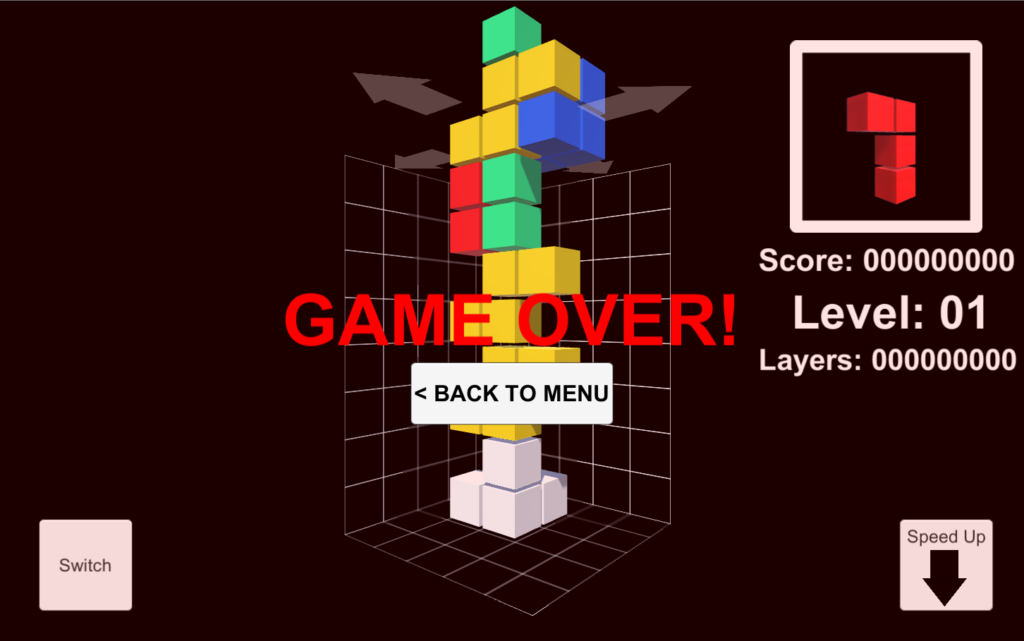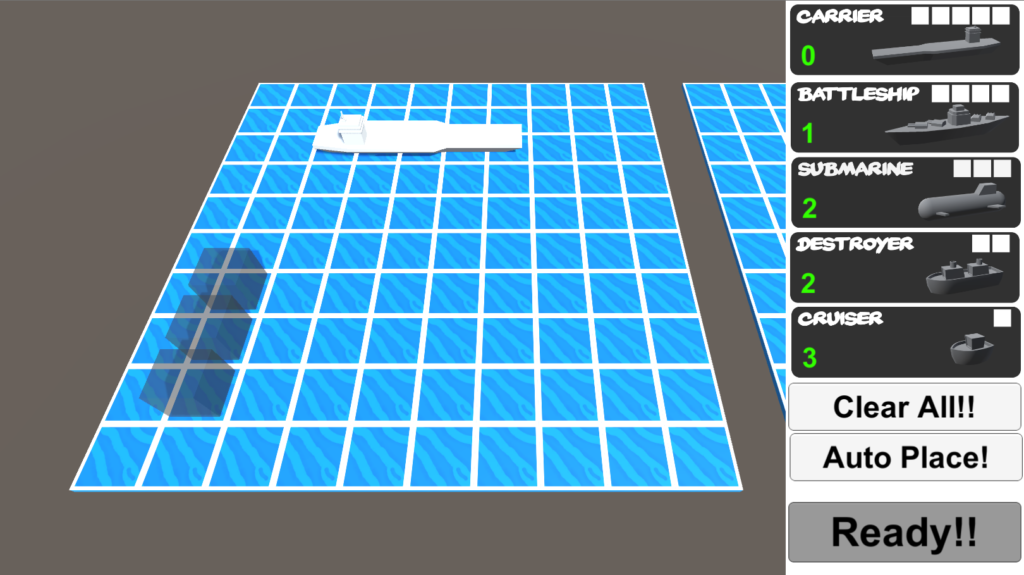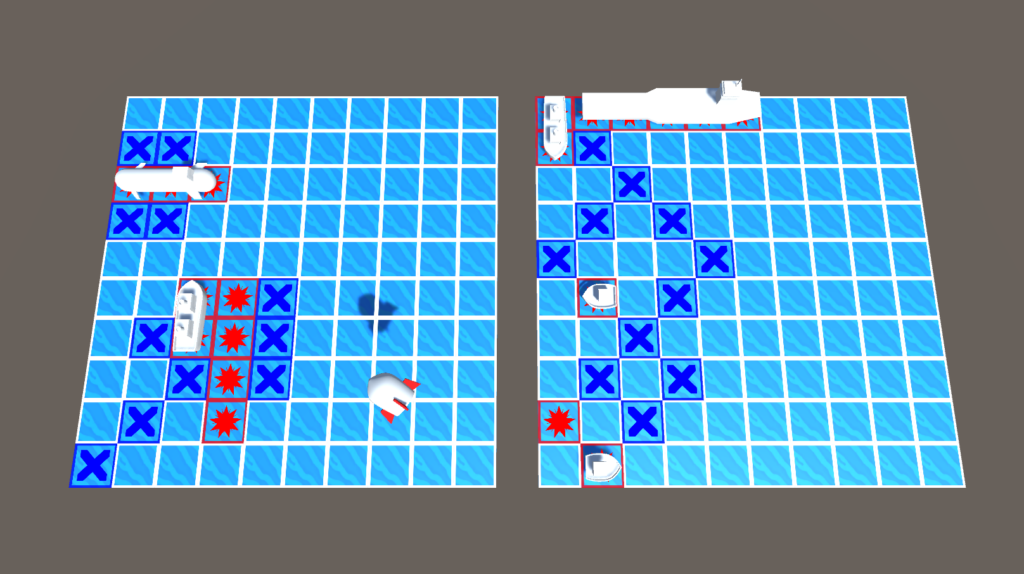This is the complete Monopoly 3D Unity Asset Pack, based on my Unity Course. It includes all Scripts and Assets created and used in my: Monopoly 3D Unity Course
Unity Version: 2021.3.3f1
Description
★ All Scripts based on the course concept included
★ Mouse Inputs
★ All 2D & 3D Grafics included
★ Demo here: https://octomangames.itch.io/monopoly-3d
★ Fully Playable
★ 1 Menu and 1 Game Mode Scenes
★ Fully Customizable
NOTE: The packages uses Text Mesh Pro. You may need to add it manually in the Package Manager.
Media



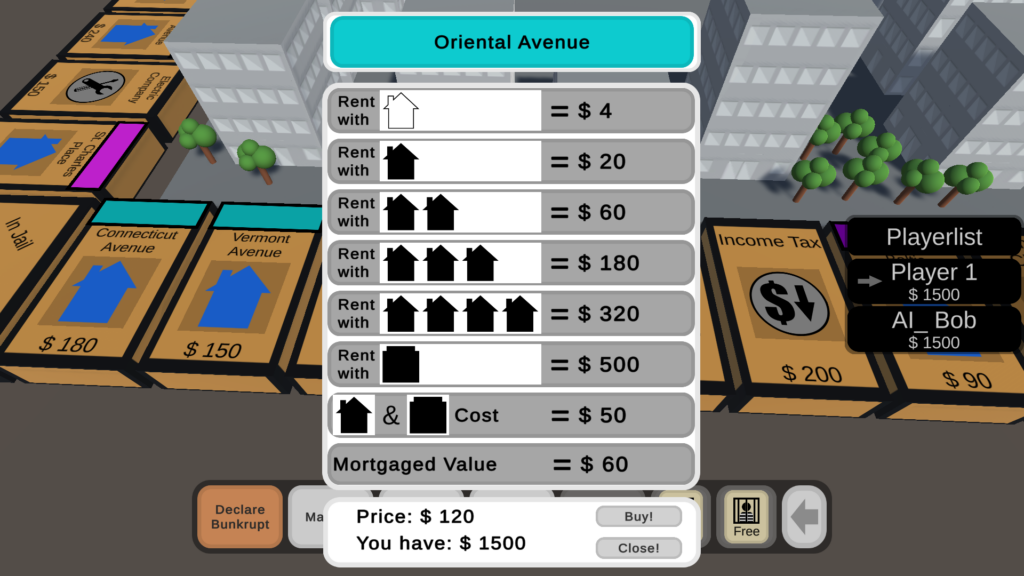


Live Preview
How to use the package
- Create a new Unity Project.
- Unpack the Zip File.
- Drag the package into the Unity asset folder and hit import package.
- Add all Scenes to the Build Settings.
- In Menu Manager Script add your own website Links.
- Same for all text in Menu Scene.
- In any Game Scene check the –GameManager– Settings and so on.
- Enjoy!
Encounter a bug? Let me know!
NOTE: The packages uses Text Mesh Pro. You may need to add it manually in the Package Manager.