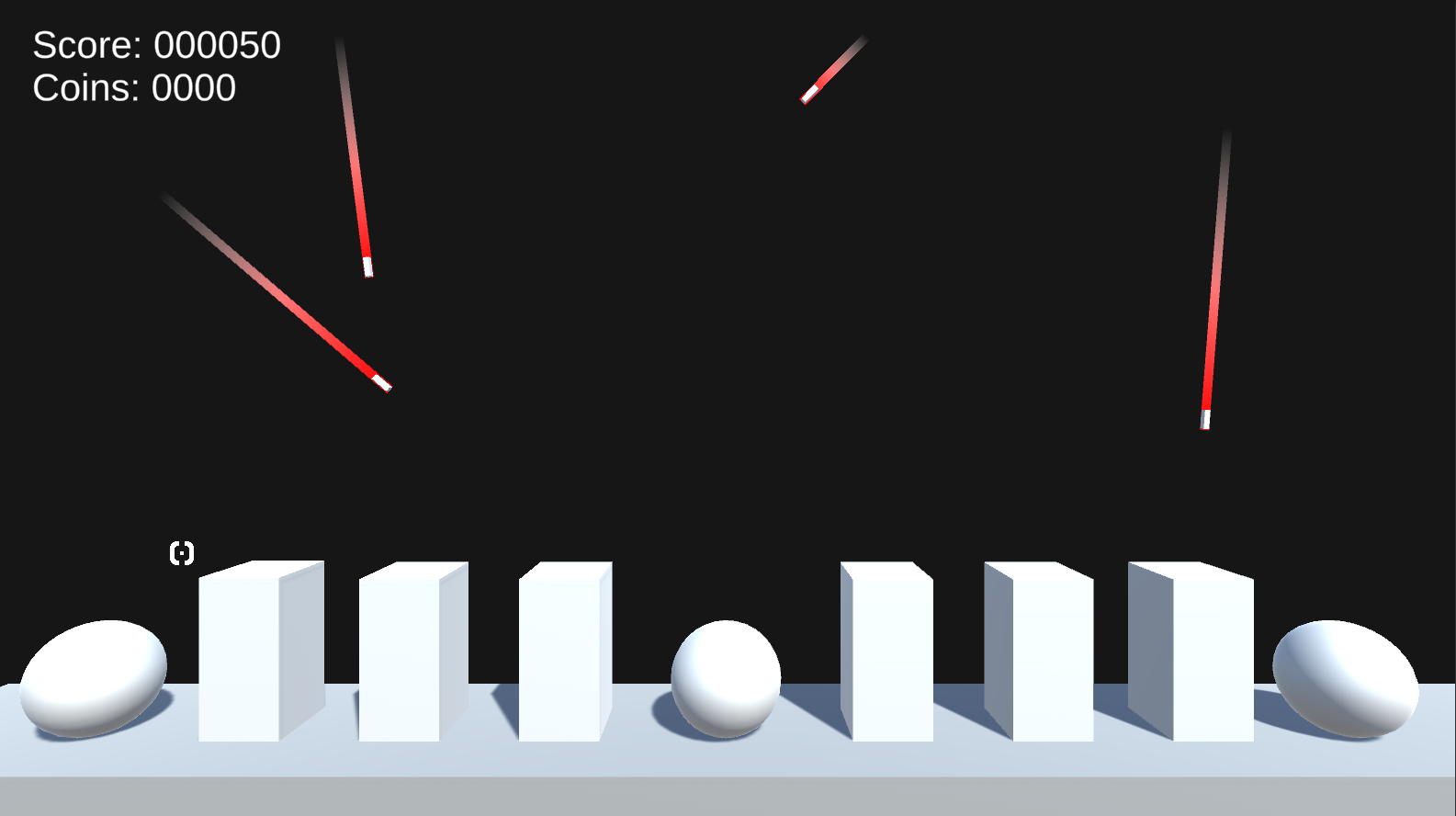OctoManGames Academy has been launched. So check it out and start learning today, to become a better Game Developer! LINK
📢 Introducing the Black Jack – Unity Game Pack
🎮 Calling all game enthusiasts and Unity developers! I am thrilled to announce the release of my latest product, the Black Jack 2D Unity Asset Pack. Developed with passion and expertise, this comprehensive pack is based on our renowned Unity Course and is designed to enhance your Black Jack game development process.
🔧 What’s Included:
- All scripts and assets created and utilized in my Black Jack Unity Course.
- Mouse input functionality for a seamless and interactive gaming experience.
- Stunning 2D graphics, meticulously crafted to bring your game to life.
- A fully playable game, ready to captivate your audience.
- Two engaging scenes: a captivating menu and an immersive game mode.
- Complete customization options, allowing you to shape the game according to your vision.
⚡️ Unlock Your Creativity: With the Black Jack – Unity Game Pack, you have the power to unleash your creativity and create a truly unique Black Jack game. Whether you’re a seasoned developer or just starting your Unity journey, this asset pack provides a solid foundation for your project.
🔗 Product Link: Get the Black Jack Game Pack
🌟 Immerse Yourself in the Course: If you’re looking to expand your Unity skills and gain valuable insights into game development, i highly recommend checking out our accompanying Unity Course on Udemy. Learn from industry experts, master the art of Black Jack game development, and take your projects to new heights. Course Link: Black Jack Course on Udemy
🚀 Boost Your Expertise: In addition to the Unity Course on Udemy, i also offer the course on OctoManGames.academy, where you can dive even deeper into Unity game development techniques. On OctoManGames Academy all courses will have the code included. Sharpen your skills, acquire advanced strategies, and become a true master of Unity. Course Link: Black Jack on OctoManGames Academy
📸

🔥 Don’t Miss Out! Ready to level up your game development? Get your hands on the Black Jack – Unity Game Pack today and embark on a thrilling journey of creating captivating Black Jack games. With its extensive features, remarkable graphics, and easy customization, this asset pack is a game-changer for developers like you.
👉 Grab your copy now: Get the Black Jack Game Pack
🎉 Unleash your creativity, develop extraordinary games, and let your imagination run wild with the Black Jack – Unity Game Pack. Start building your dream project today!
Cheers OctoMan
Unity Tutorial: Vector3 Round to Integer #shorts | OctoMan
OctoManGames Academy has been launched. So check it out and start learning today, to become a better Game Developer! LINK
Making of: Easter Game Jam 2023 – Where you lead me | OctoMan
OctoManGames Academy has been launched. So check it out and start learning today, to become a better Game Developer! LINK
Unity Course: Snake 3D – Arcade Game | OctoMan
OctoManGames Academy has been launched. So check it out and start learning today, to become a better Game Developer! LINK
Are you ready to level up your Unity game development skills? My new online course on Snake 3D will teach you how to create a classic arcade game with a modern twist. In this course, you’ll learn how to design and code a 3D version of the classic Snake game, complete with challenging obstacles and pick-ups.
I will guide you through the entire process, from setting up your project to refining your game mechanics. You’ll learn how to use Unity’s powerful tools and features to create stunning visuals and engaging gameplay.
Whether you’re a beginner or an experienced developer, this course is perfect for anyone looking to create their own game with Unity. Don’t miss out on this opportunity to learn how to make Snake 3D and take your game development skills to the next level!
OctoManGames Academy is Live! – Enroll Today! | OctoMan
OctoManGames Academy has been launched. So check it out and start learning today, to become a better Game Developer! LINK
Introducing the OctoManGames Academy ( https://www.octomangames.academy ) , a brand new online learning platform dedicated to teaching game development! Me and later our expert instructors will guide you through the entire process, from building your first game to advanced game mechanics and programming.
Whether you’re a beginner or an experienced developer looking to expand your skillset, our courses are designed to help you achieve your goals. Our curriculum includes everything you need to know about game design, coding, art and animation, sound design, and more.
At the OctoManGames Academy, we believe that the best way to learn is by doing. That’s why our courses are project-based, allowing you to create your own games and put your newfound skills to the test. You’ll have access to our online community where you can connect with other students and get feedback from our instructors.
So what are you waiting for? Enroll today and start your journey towards becoming a game developer with the OctoManGames Academy!
Black Jack Unity Course

In this Unity Video Course you will learn how to create your own Black Jack – Card Game using the Unity Game Engine.
Hangman Unity Course

In this Unity Video Course you will learn how to create your own Hangman Game with the Unity Game Engine.
ENROLL NOW!
New Prototype Available: Missle Command 3D
Missle Command was a Atari Action Game where you have to protect buildings from falling missles.
This prototype is about picking up the idea and integrating multiple systems like a shop for upgrades and saving the Data using Scriptable Objects. You can create your own design and personalize all the content you want to put in.
Connect 4 Unity Course
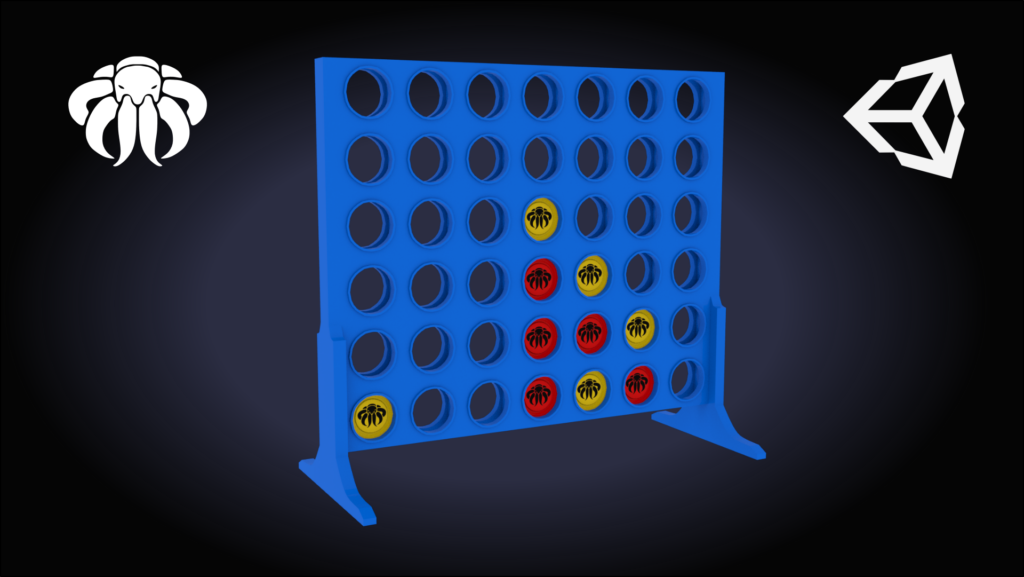
In this Unity Video Course you will learn how to create your own 3D Connect 4 Game with the Unity Game Engine.
Memory 3D Unity Course

In this Unity Video Course you will learn how to create your own 3D Memory Game or 3D Matching Game using the Unity Game Engine.
Enemy Design in Games
The Basics of Enemy Design
An Enemy can have up to 3 Senses. They are not like human senses, but the idea is kind of the same.
They can be rather complex or very simple. Each game is different so the enemy design in games has to be different every time you create a new game.
The Senses are as follows:
- Eye (Seeing something)
- Ear (Hearing something)
- Touch (Feeling ?)
- Pre-Set (or Non-Sense)
There extra’s which can literally be passed into the first 3.
Which are “Feeling something” and “Smelling something”. But as i said it’s not like in the real world.
There can also be “Mood” if you use different states or behaviors in which the enemy can be. This most of the time is relative to values like health.
The Non-Sense
This is a rather old sense, in which the enemy doesn’t do much but moving from Point A to Point B. That “Path” is usually set by hand or is based on Obstacles.
When using obstacles, the enemy needs to what to do when it “reaches” an obstacle. There are 2 common possibilities. You can give the enemy an Eye or a Touch Sense.
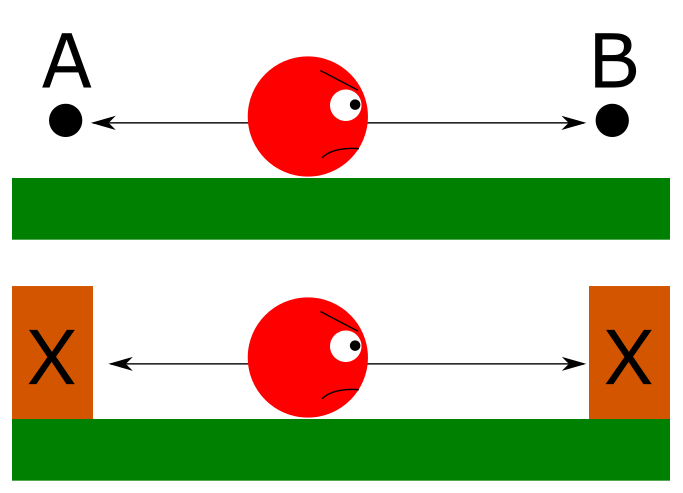
The Eye Sense
The first sense of an Enemy in Games is usually the “Eye”. In Unity we can use Raycasts to look forward or in any direction to “see” something. And The Raycast “sees” something we are looking for, the enemy can react to it. In my example change the move direction. We just need to make sure the raycast is not to long.
So what can the enemy “look” for?
- The Player/s of the Game
- Obstacles
- Items or Collectibles
- Other Enemys
Based on “priority” and maybe some random or special factors, you can give the enemy a possiblity to react.
This can be factors like range, strength or other parameters you have to decide on your own. By creating a reaction board you can better design the enemy behavior, later on you can fine tune that reactions, times or even numbers.
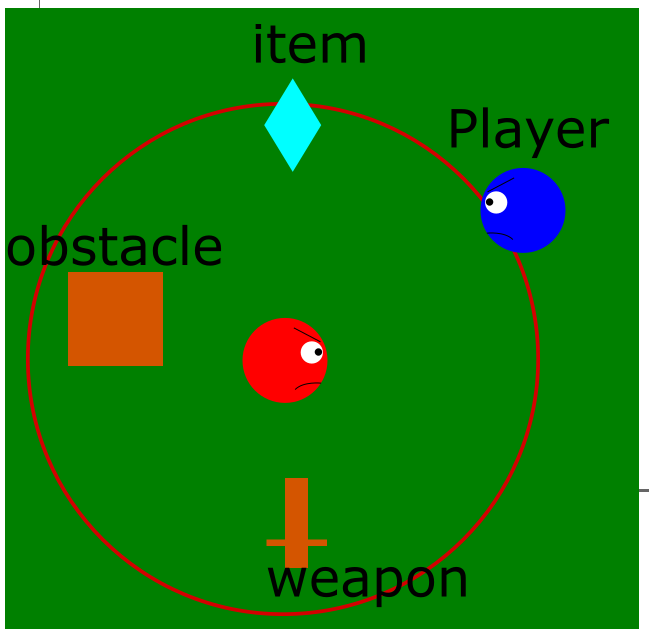
So if the enemy has multiple option, you need to tell the enemy, maybe based on a difficulty setting, how the enemy should react once he has a scenario like above.
The enemy sees 4 Options, he can pick up an item, he can hide behind an obstacle, he can pick up a weapon, or can attack the player.
Decision making is hard to program, and if you are not using maschine learning, you have to pre-determine such scenarios.
How to do that is rather simple to do enemy design in games. You can simply weight importance and calculate chances to do the most weighted first.
A weight table could be like :
- weapon: (if better than current) 45% priority
- item: (if needed for something enemy relevant) 35% priority
- attack player: (if stronger than him) 15% priority
- obstacle: (if to weak to battle, player is way to strong) 5% priority
But the weight table can also be totally different or change, because of other behaviors which play a role. Again, you need to decide how you want the enemies to act. Don’t forget to pull in distance and speed parameters as well, like: Is the item even reachable, am i faster than the player?
The Ear Sense
Of course a an enemy is unable to hear, but you can put in items which have a event range to make every enemy nearby listen to that event. Like you step on a twig, or shoot. Also it can be an alarm, which you triggered. That can trigger events on enemies which are close enough and are able to listen to that event.
In such a case you can put the enemy into a different state, so he may look into the direction where he heard it, or runs around , trying to find the player for using the eye sense.
The Touch Sense
The touch sense, can be different from game to game, but you can see that sense like getting hit by something. In that case the enemy looses health or takes damage which is the most common use for that.
There are a bunch of possibilities to react to it. In a Boss Battle as an Example you can enrage the Boss at a specific health amount, and use total different behaviors, or even attacks the boss will perform.
The Smelling Sense
That is a sense which can be seen as the ear sense. If your player has a “Rose” smell you could react with the enemy in different behaviors.
The Pre-Set Sense
This is like the Non-Sense. An Enemy walks on a given path, not doing much but maybe idle here and there. Combined with the other senses it can be pretty powerful. Since it might still be able to hear something like a deer in the wood, can run in the opposite direction of the sound.
It maybe runs for 1 second and than continues with his route. But also it can react to touch, if you shoot the deer, or even can be enraged, if you hurt another deer nearby.
Conclusion
Enemy design in games can be rather complex, and you have to decide, what you really need, and what the enemy should do. So plan ahead, and try to use the easiest sense to get best effects.
Thanks for reading.