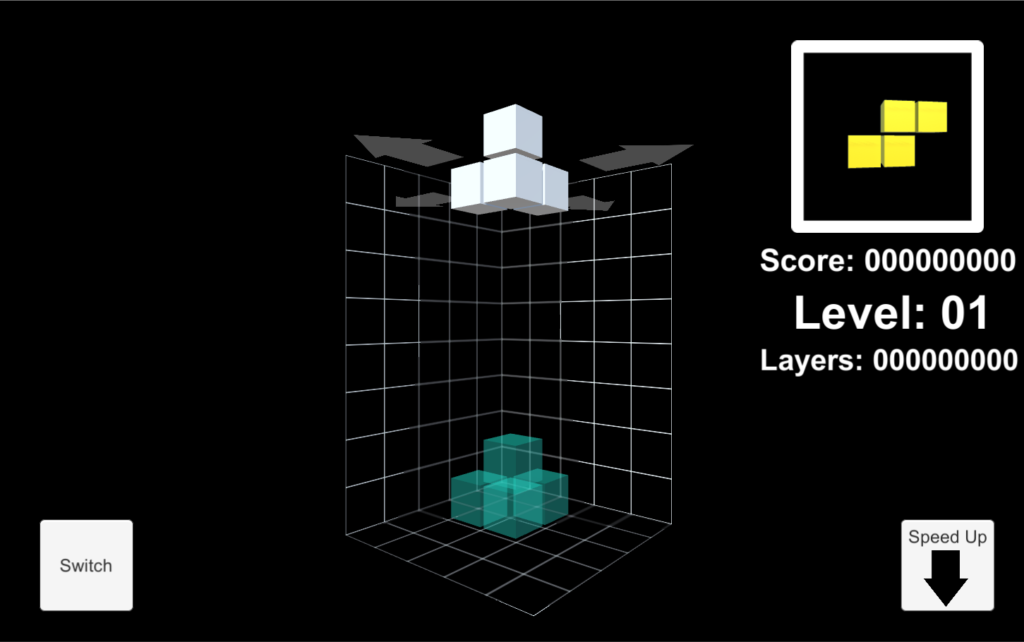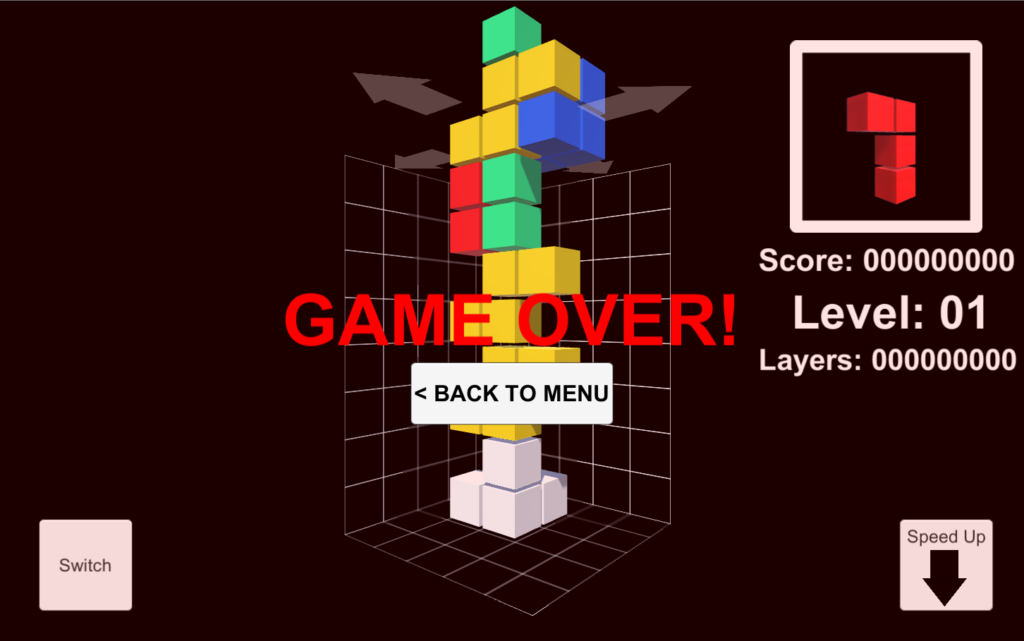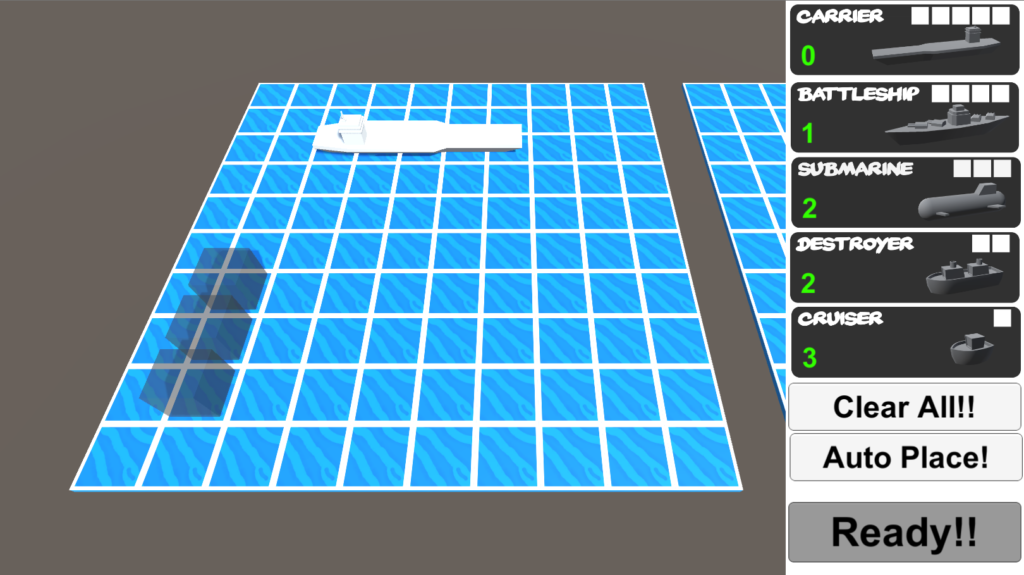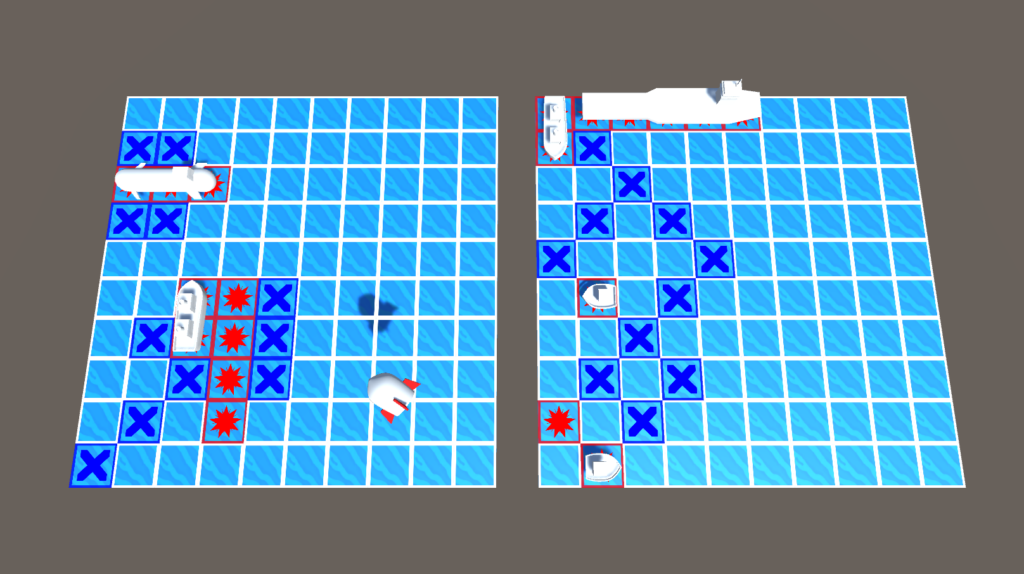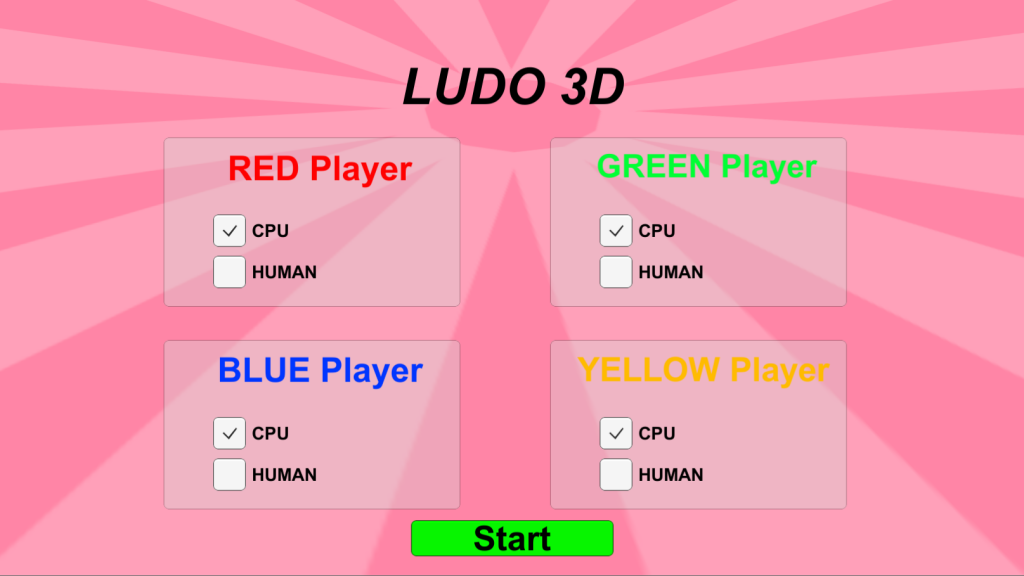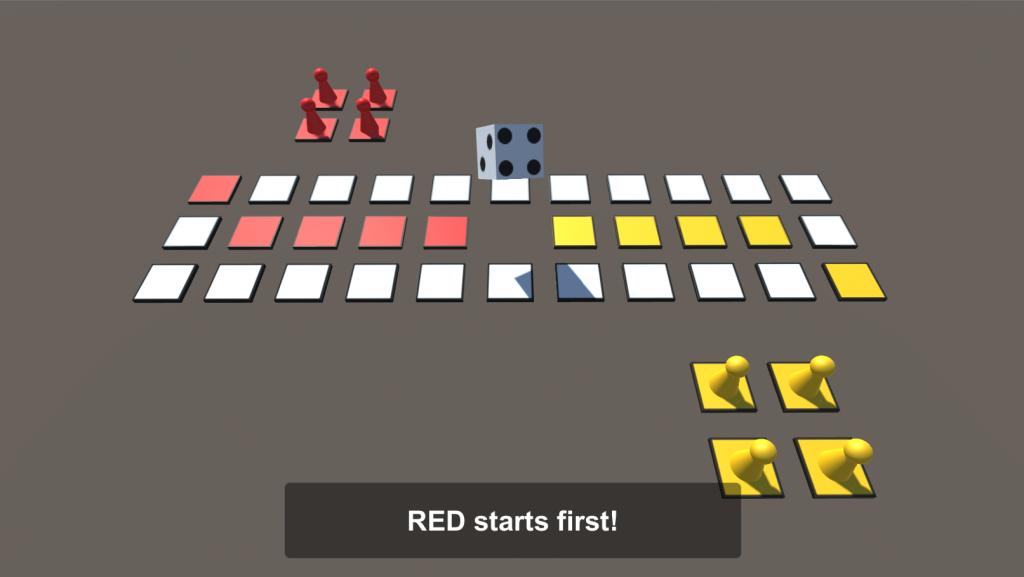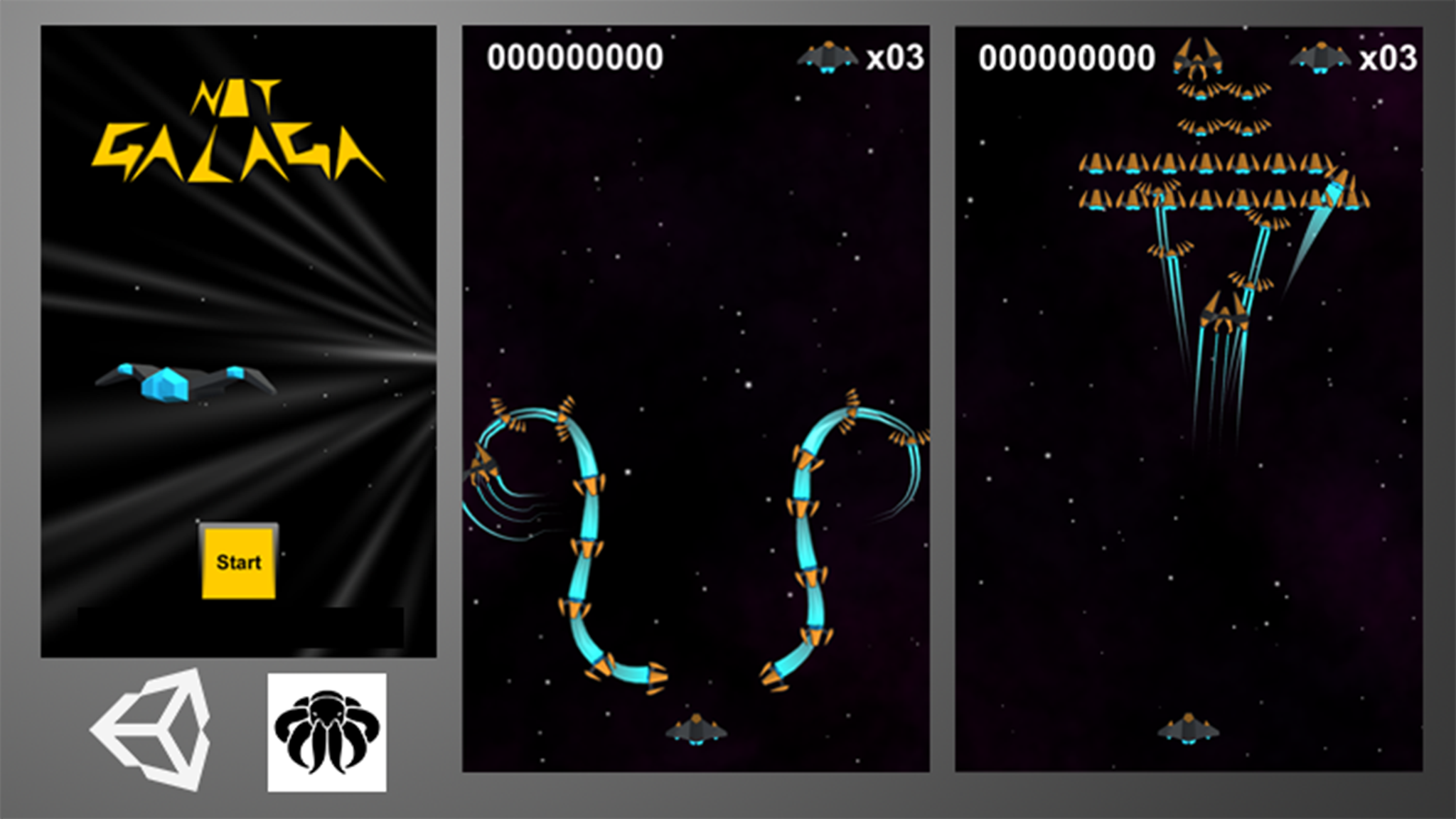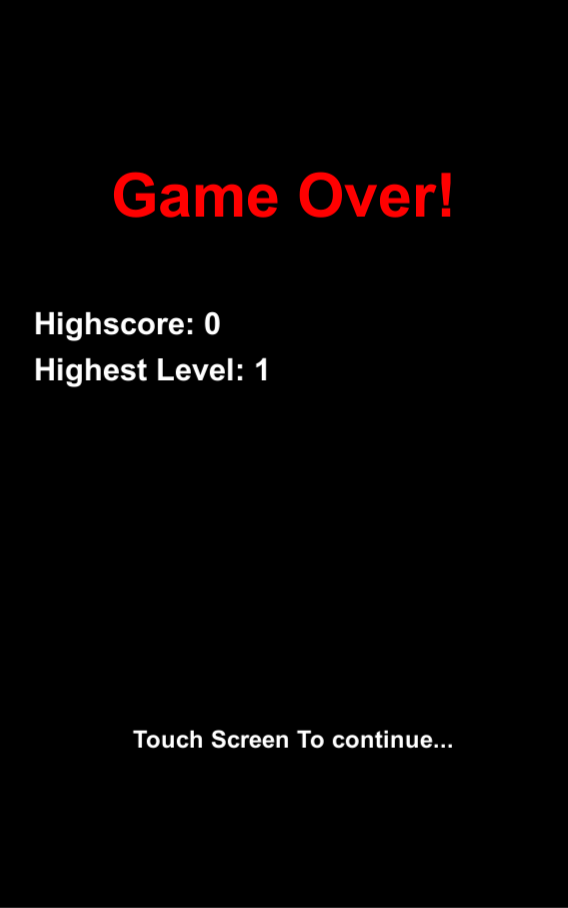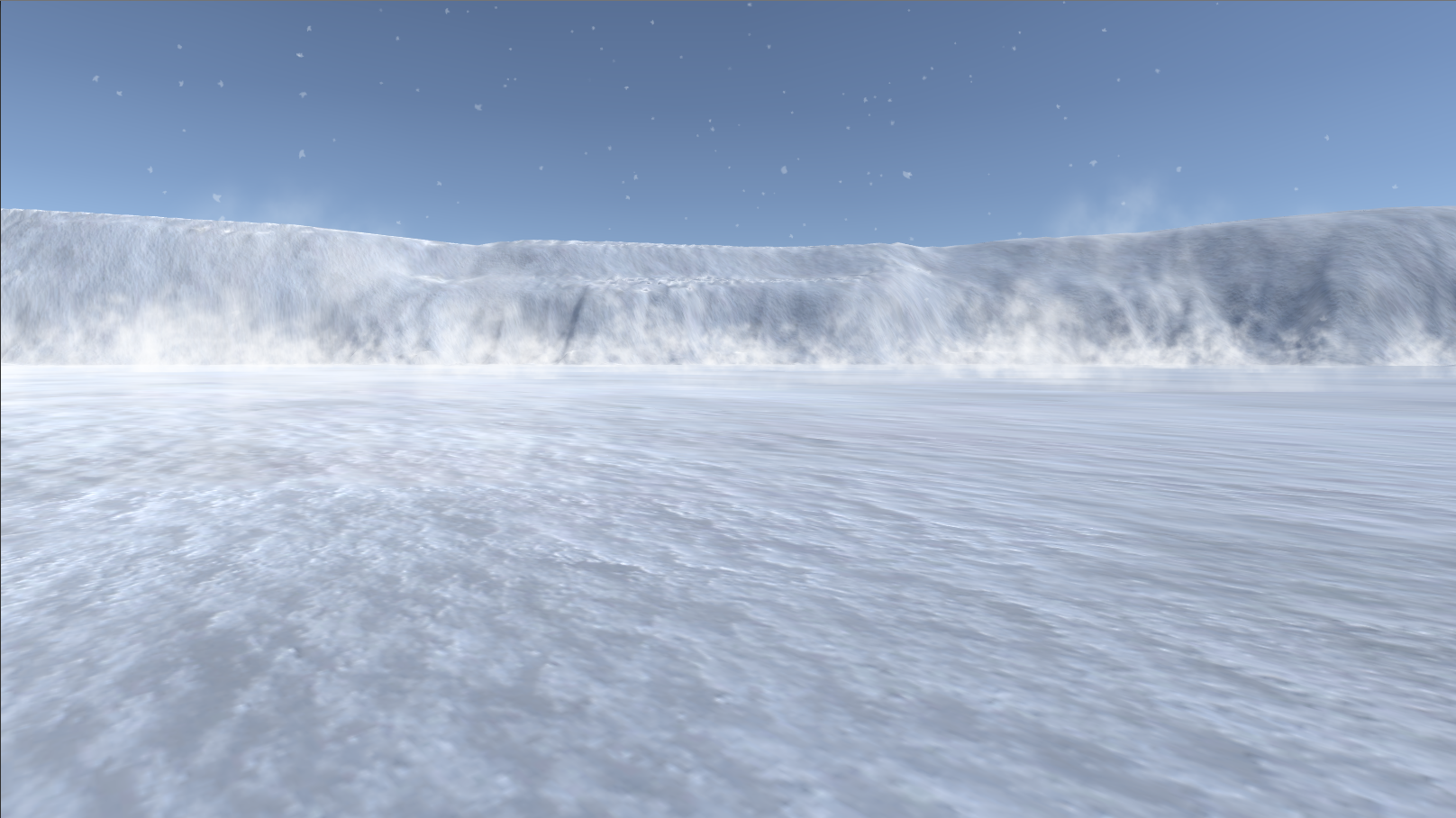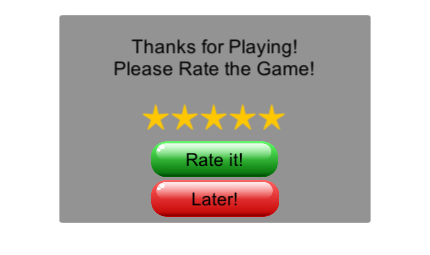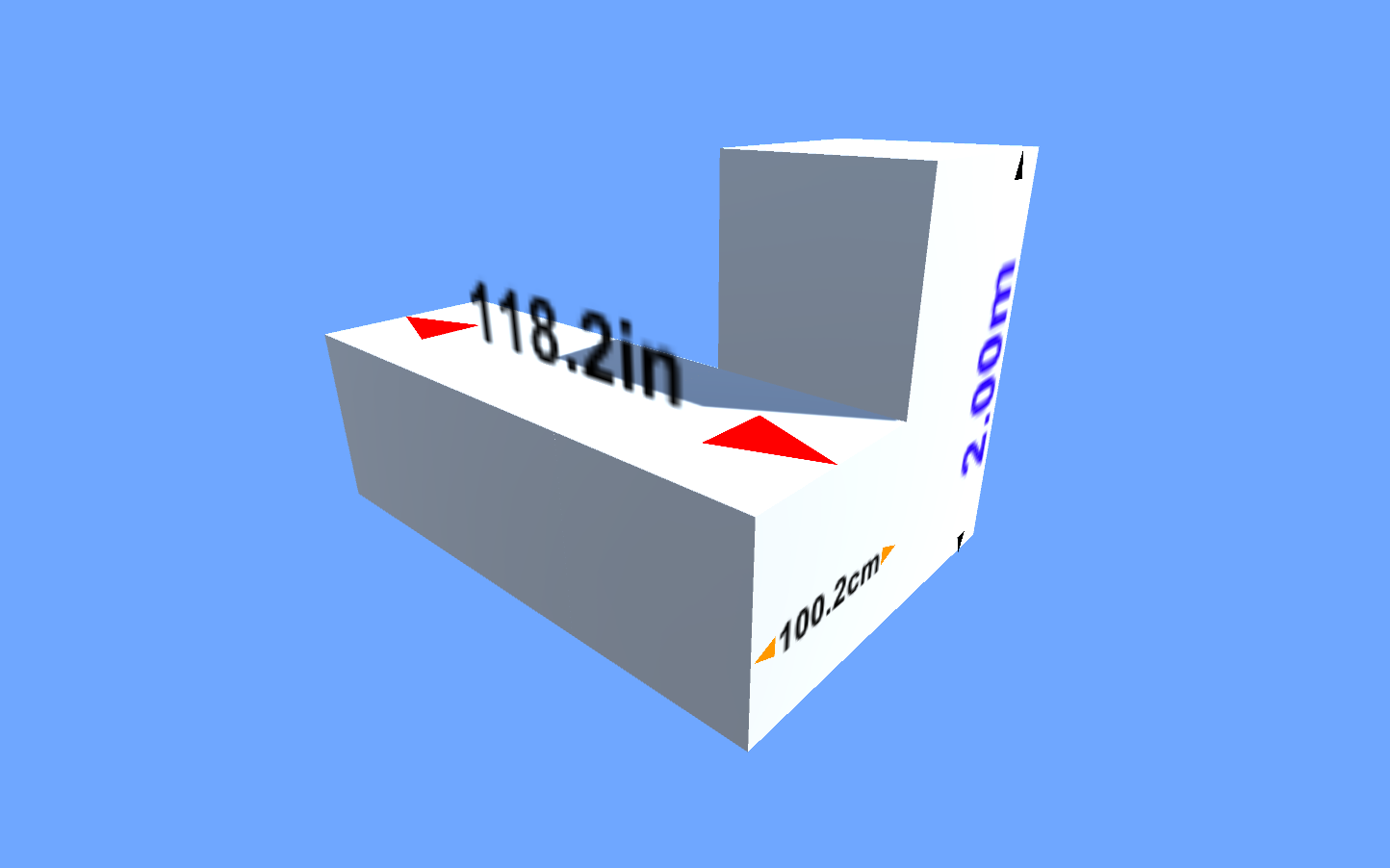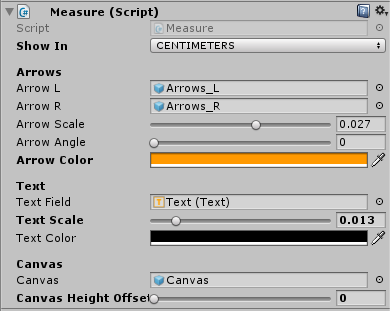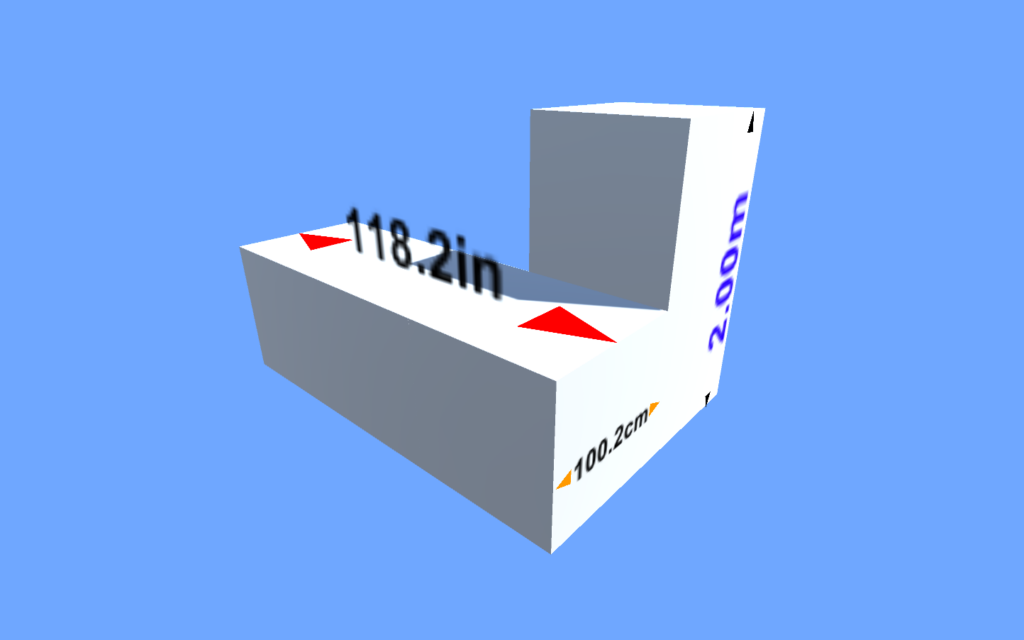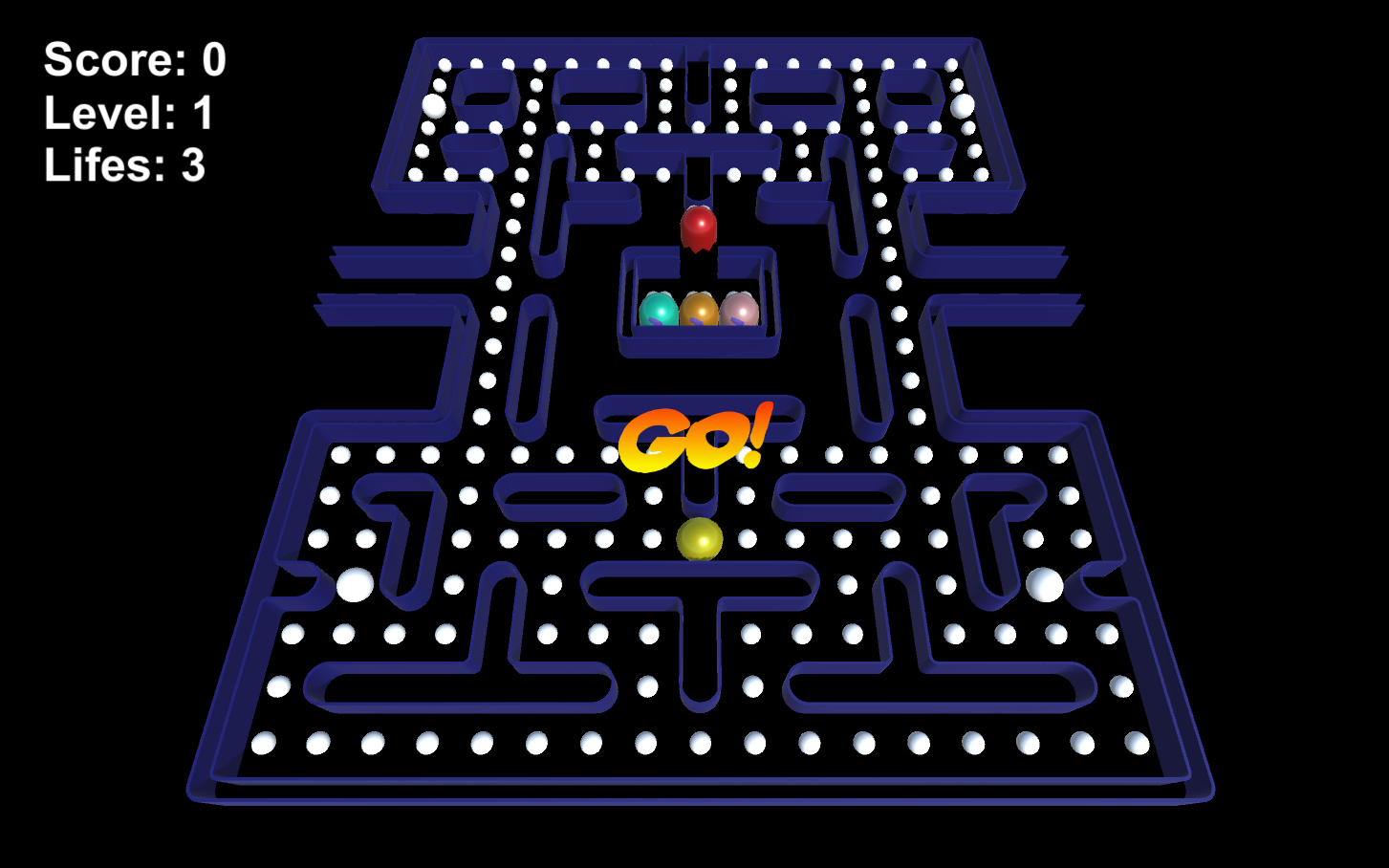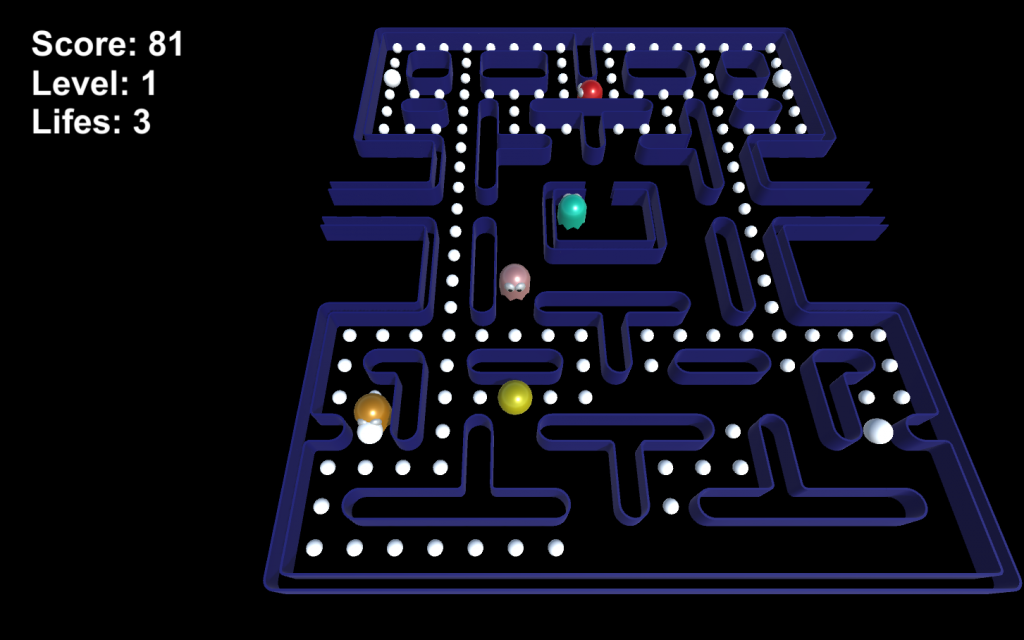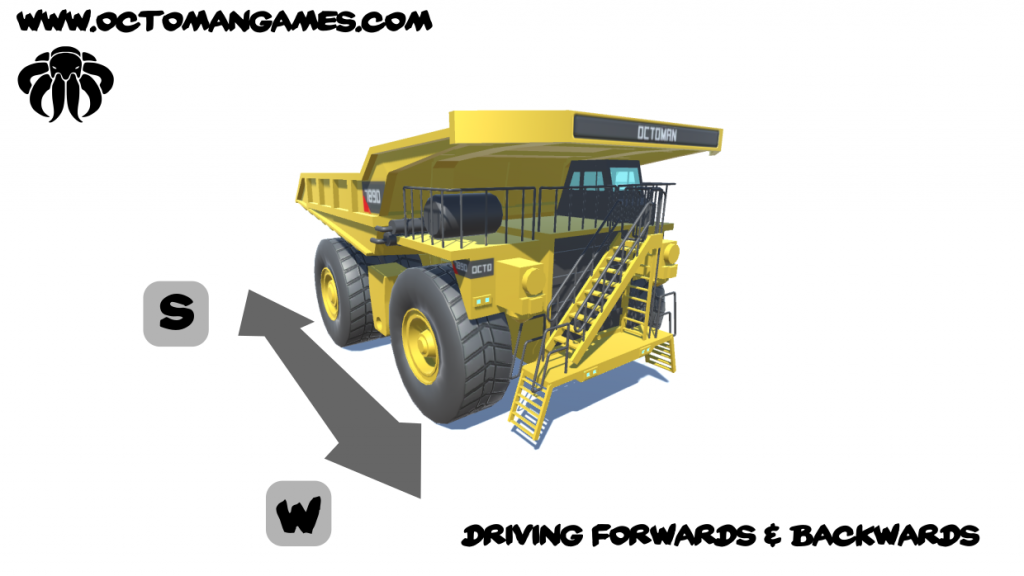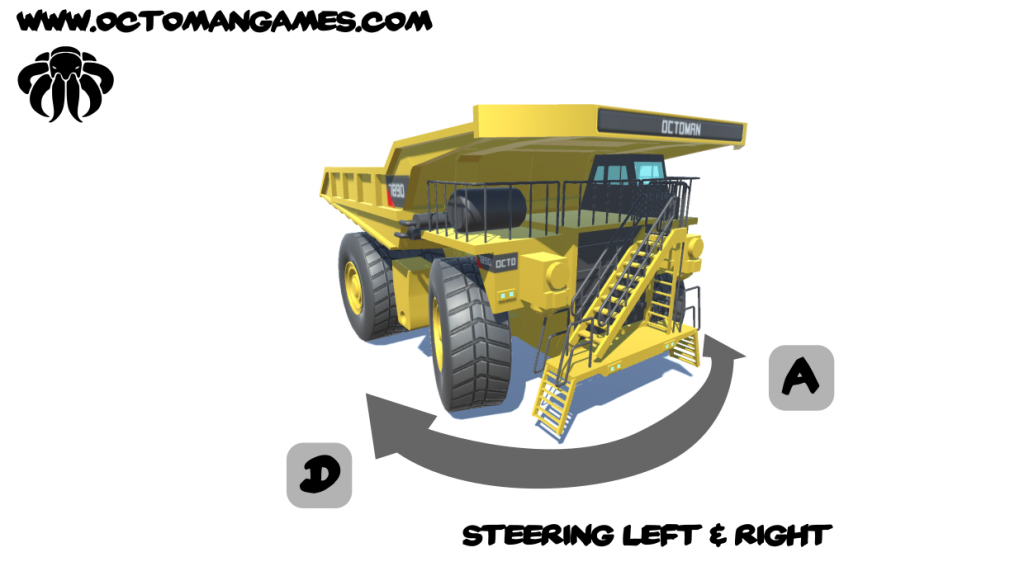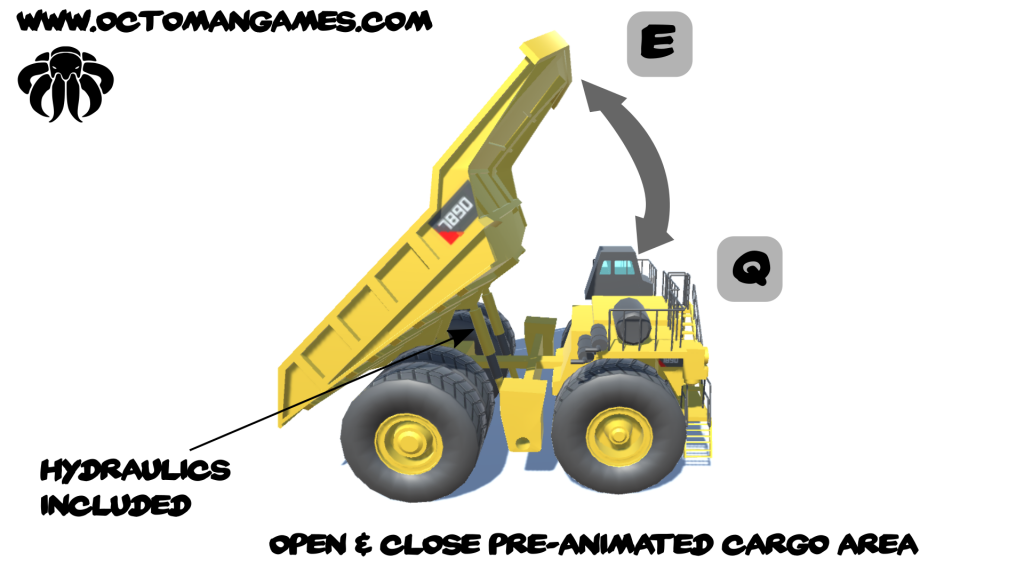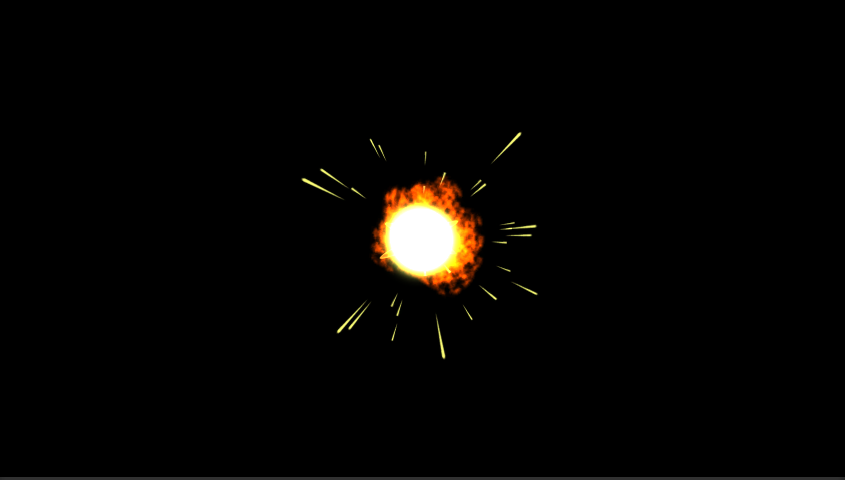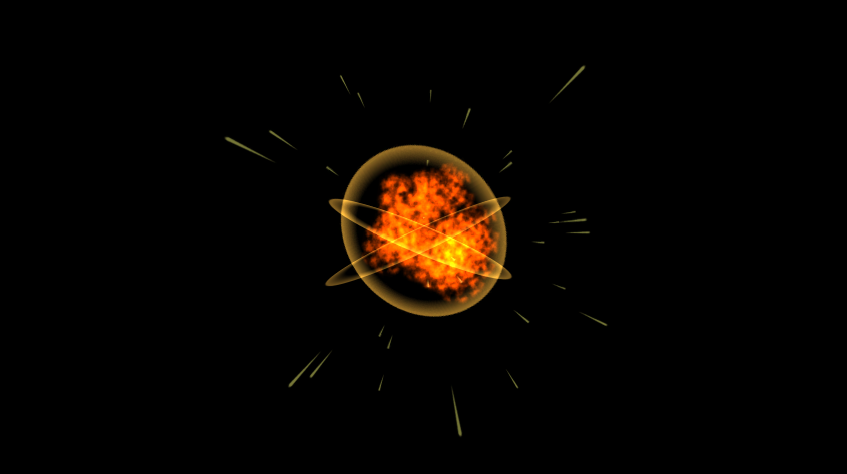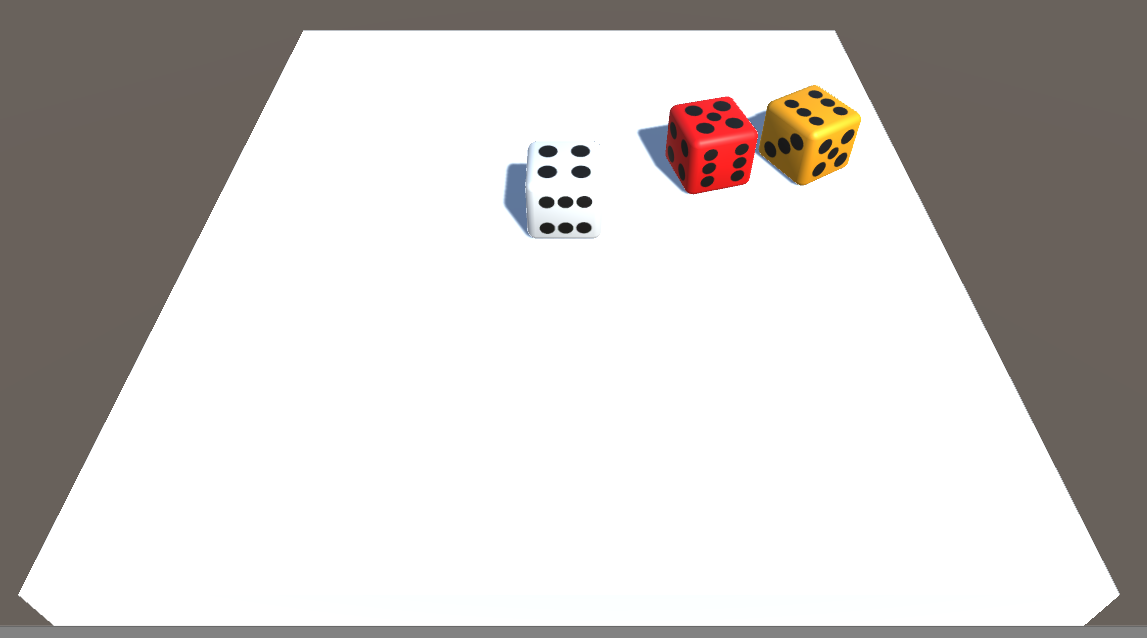This is the complete Tetris 3D Unity pack based on my Unity Course: It includes all Scripts and Assets created and used in my: Tetris 3D Course
Unity Version: 2018.2.11f1
Description
★ All Scripts based on the course concept included
★ Mouse / Camera Movement
★ All 2D Grafics Included
★ Fully Playable
★ 1 Menu and 1 Playmode Scene
★ Fully Customizable
★ Ghost Block Feature
★ Layerbased GamePlay only
Media