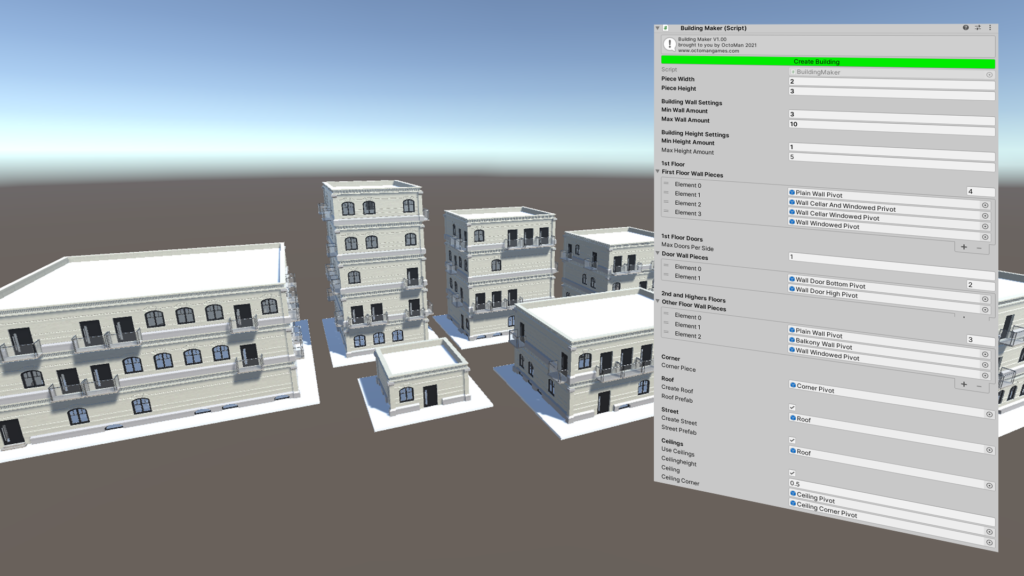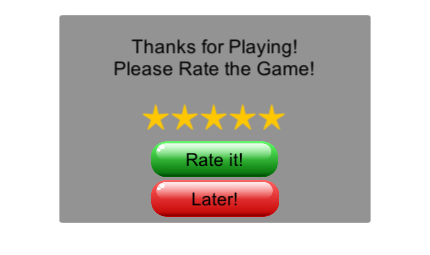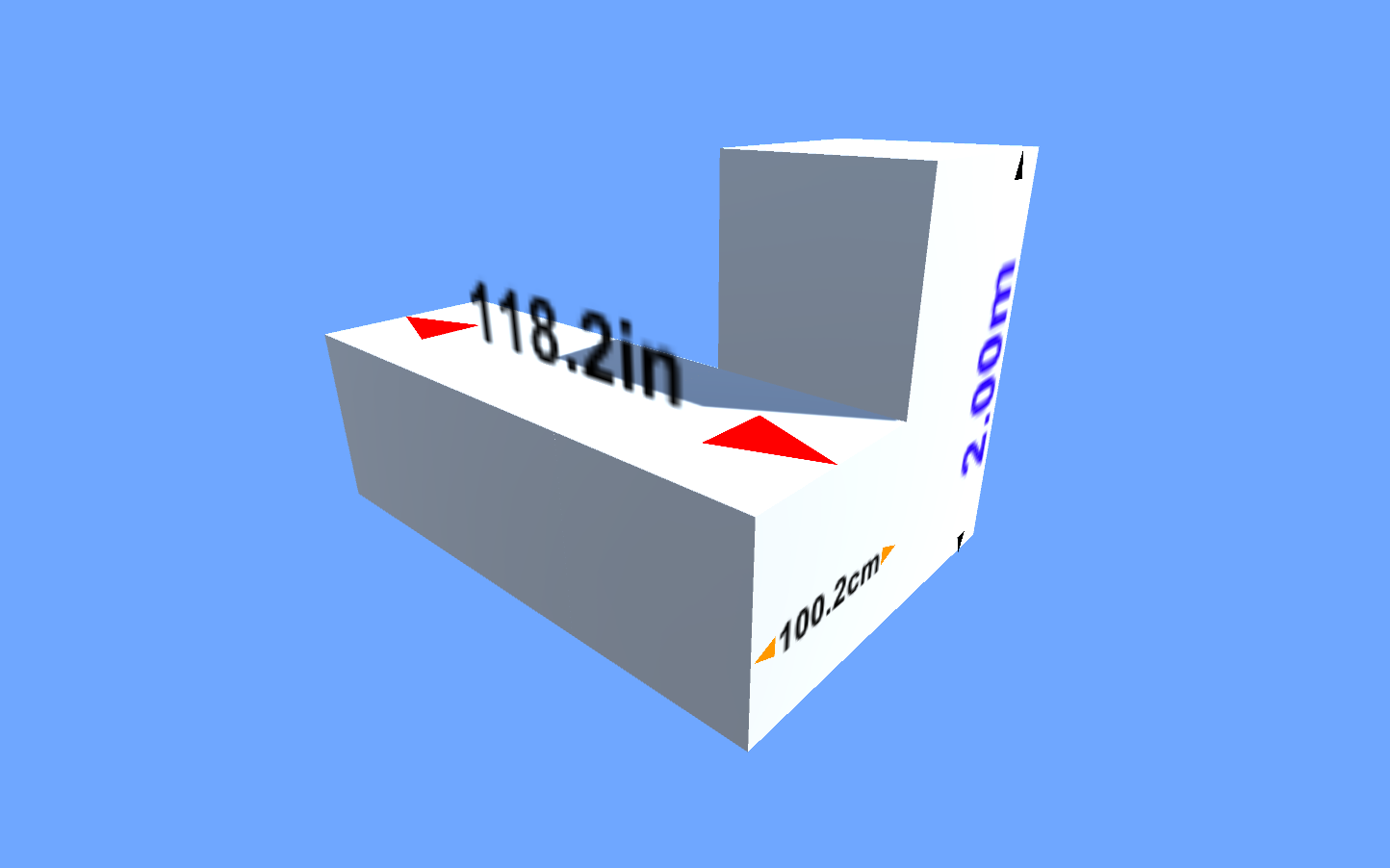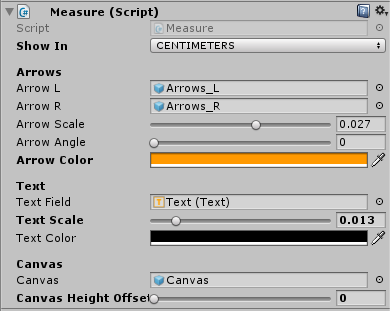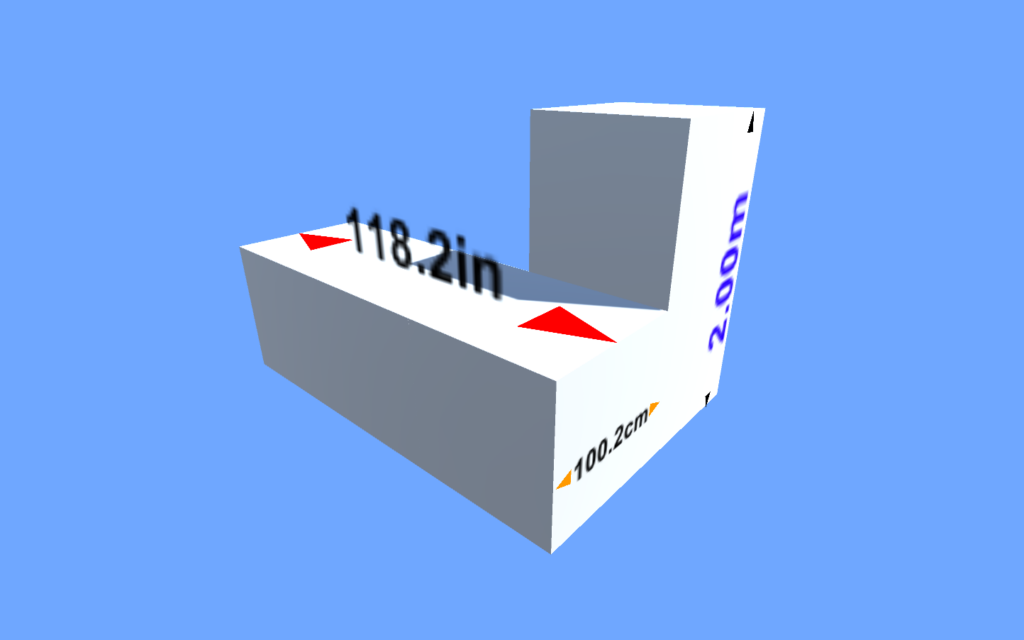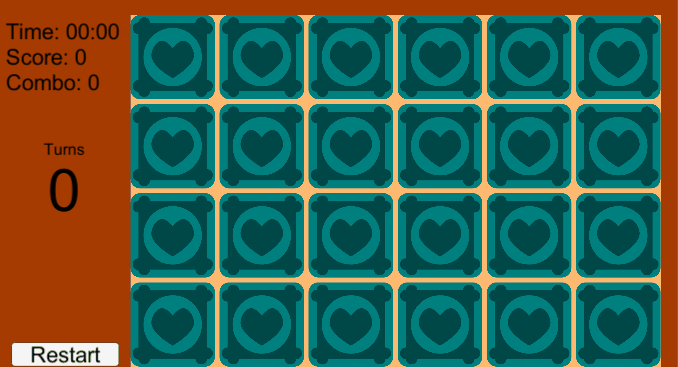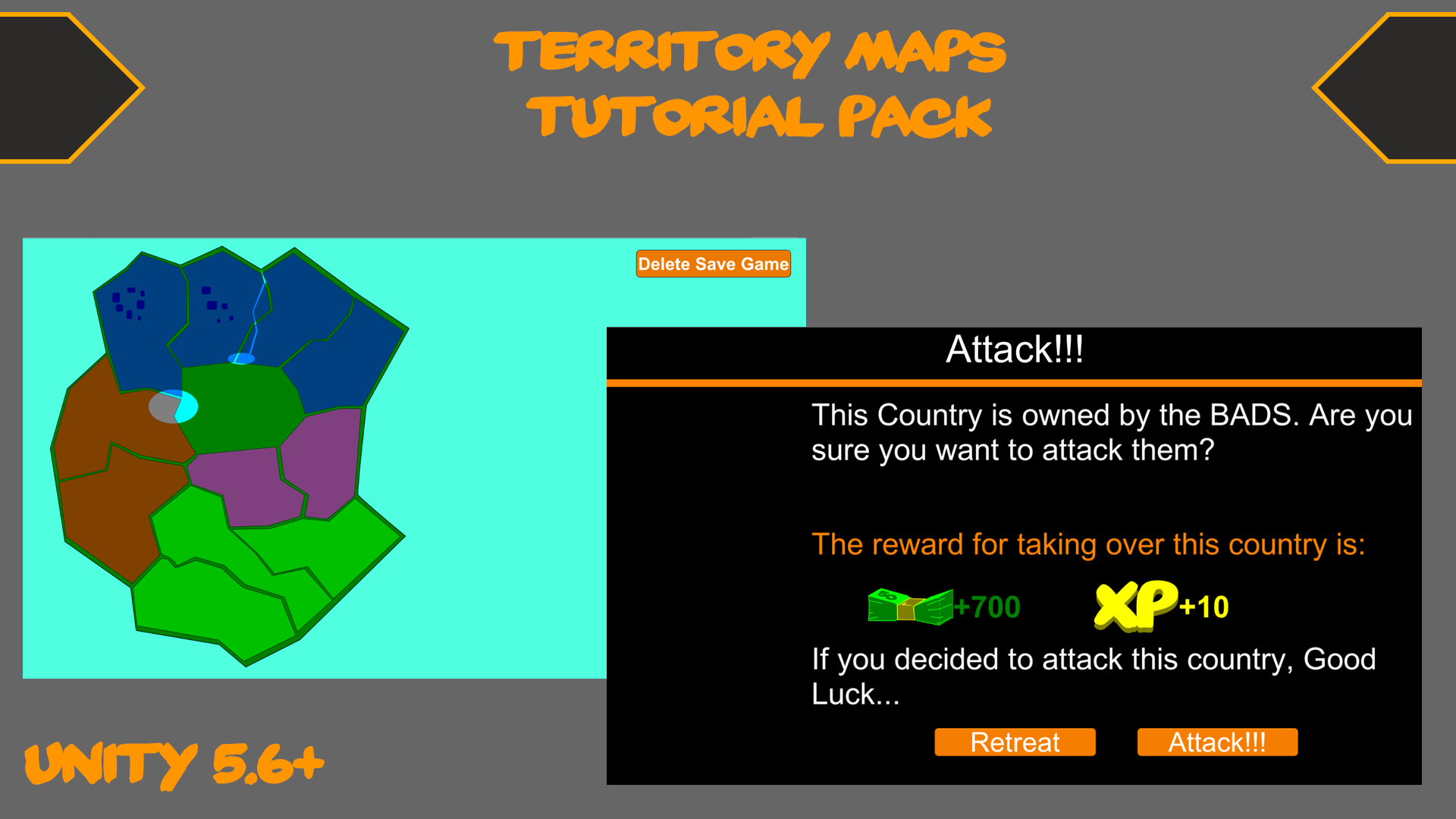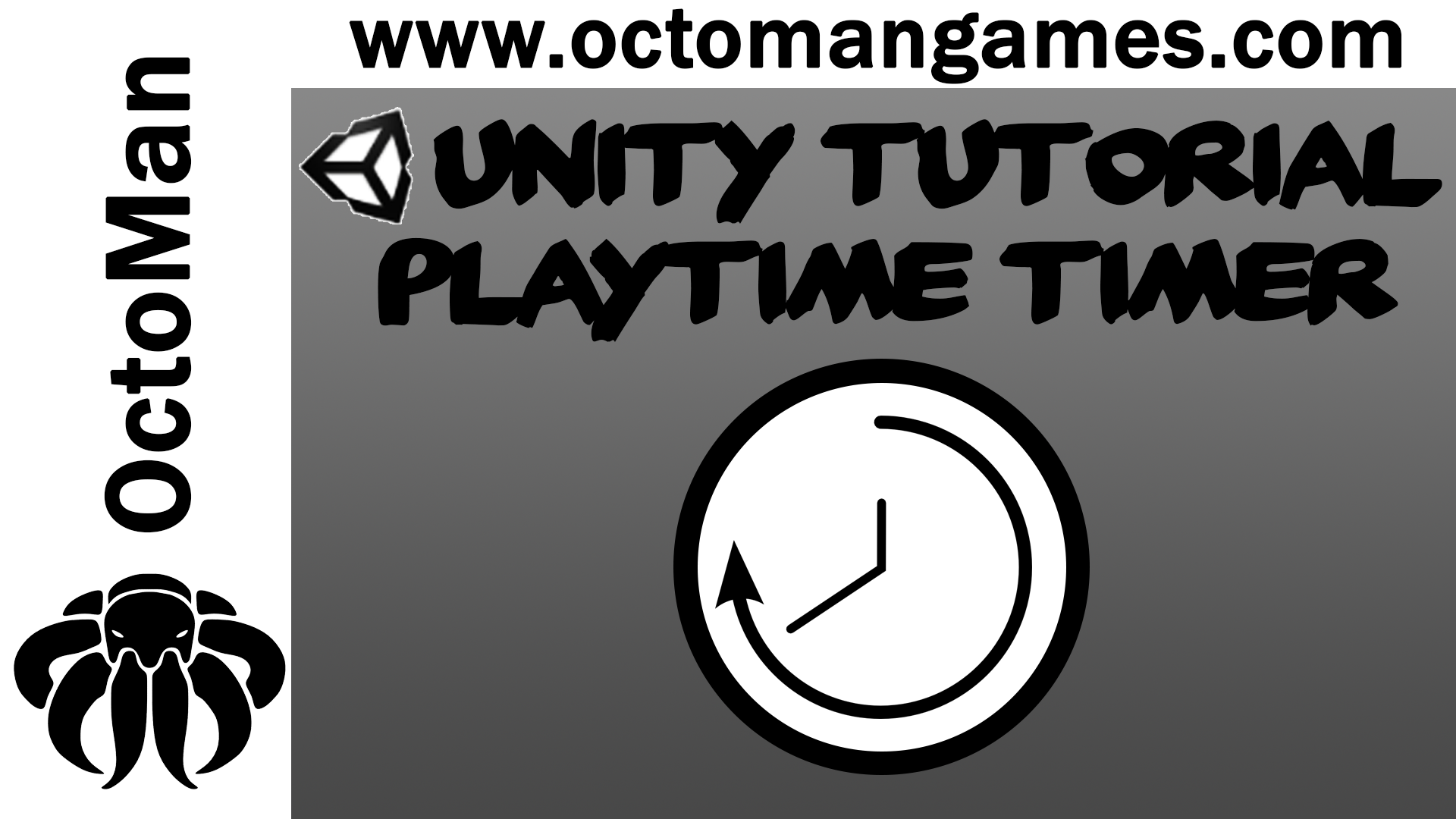Building Maker will help you to randomly create buildings for your city. Just give it modular building pieces and do some simple settings. Press Create Building and the Building is done.
Unity Version: 2020.3.0f1
Description
Building Maker will help you to randomly create buildings for your city.
Drag the Building Maker Prefab in your Scene.
Use 3D modular building prefabs and do some simple settings.
Press Create Building and a random building will be generated.
It only creates Walls, scaled roof and street, no internal floors!
This Unity Asset is created with Editor Scriting and written in C#, so you don’t lose Prefab connections on creation.
The package contains 10 3D Models as well, so you can check all the rotation of the Objects as well as needed pivot points.
Also it contains a manual, which explains all in details if needed.
Media