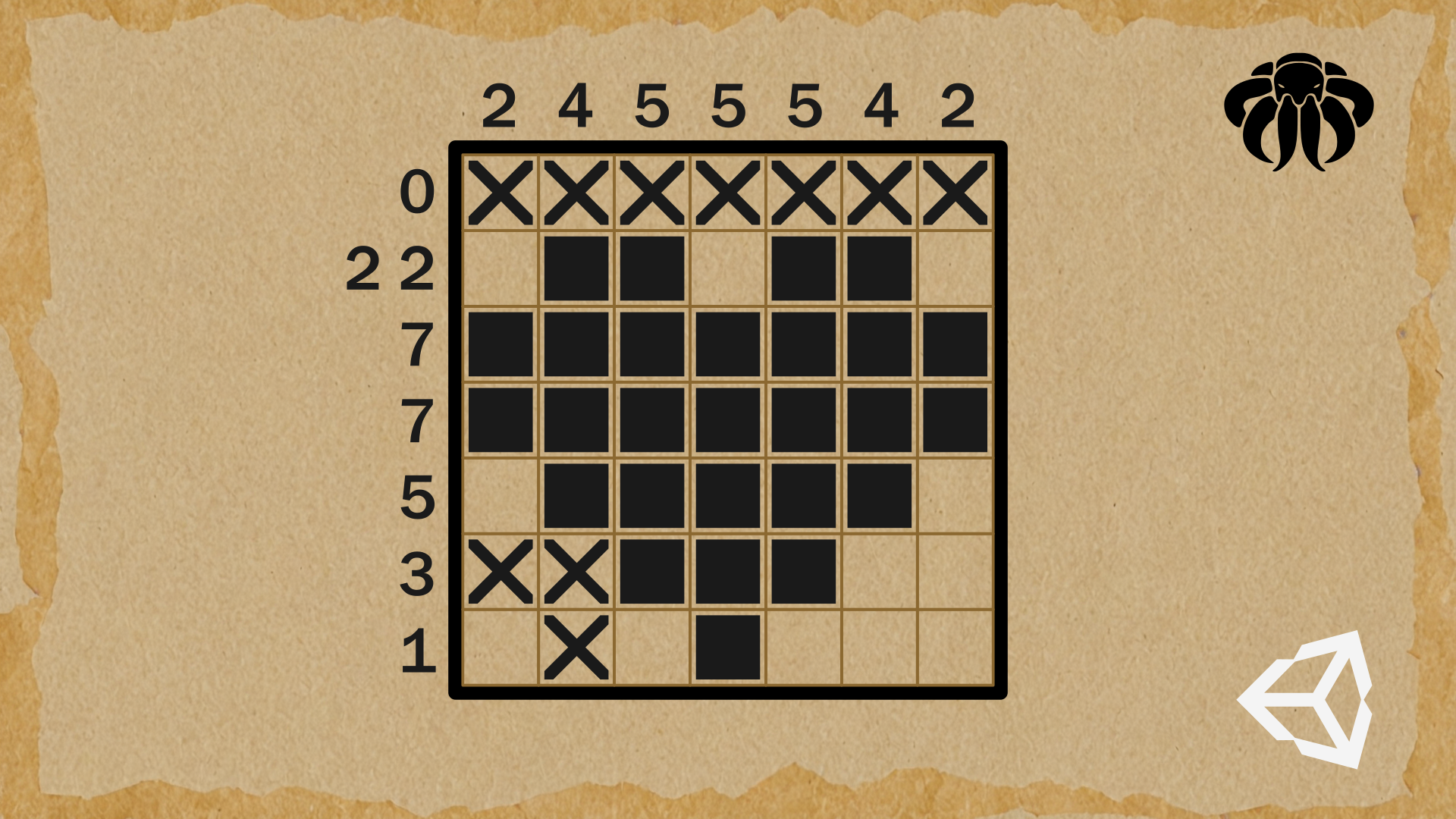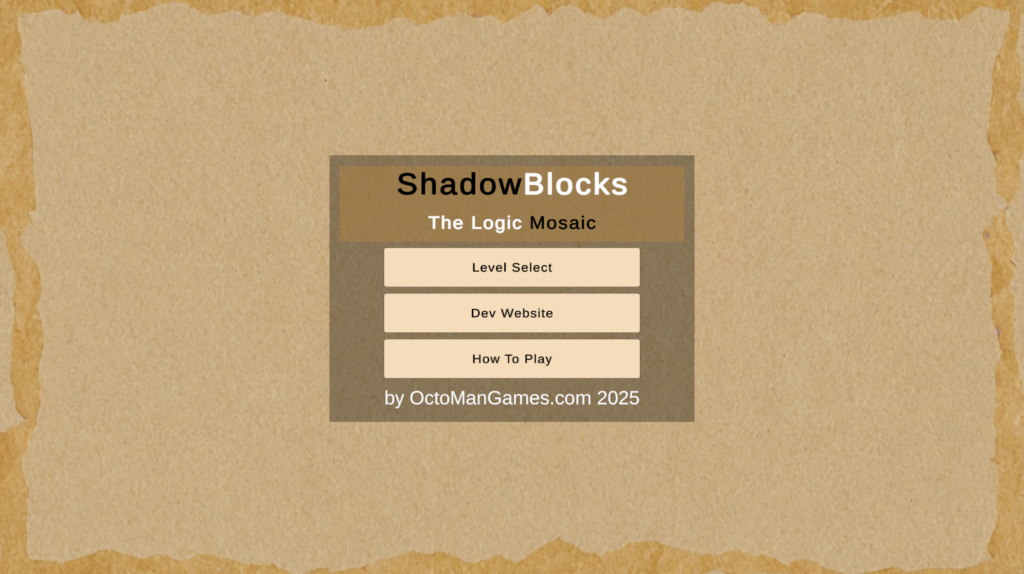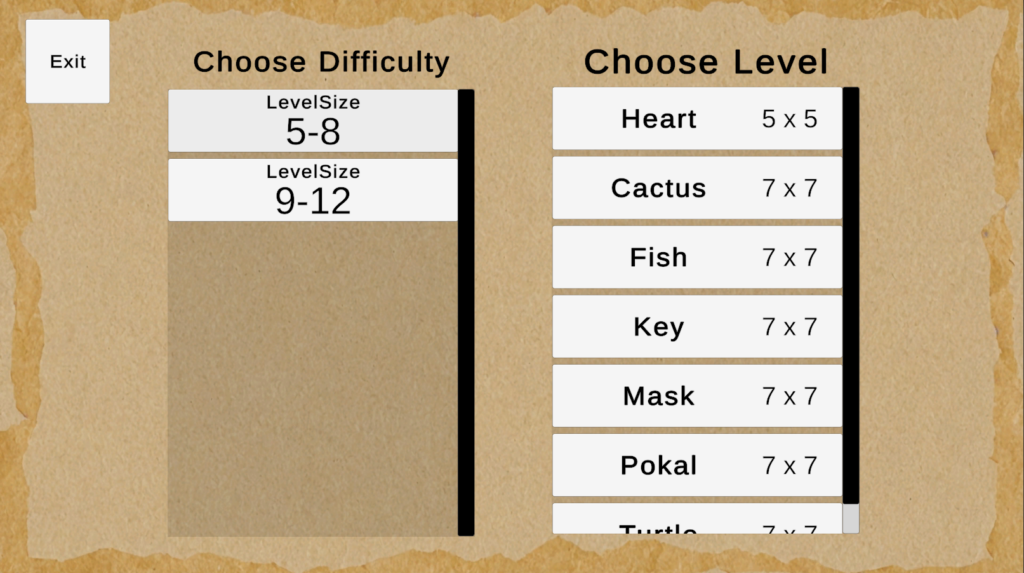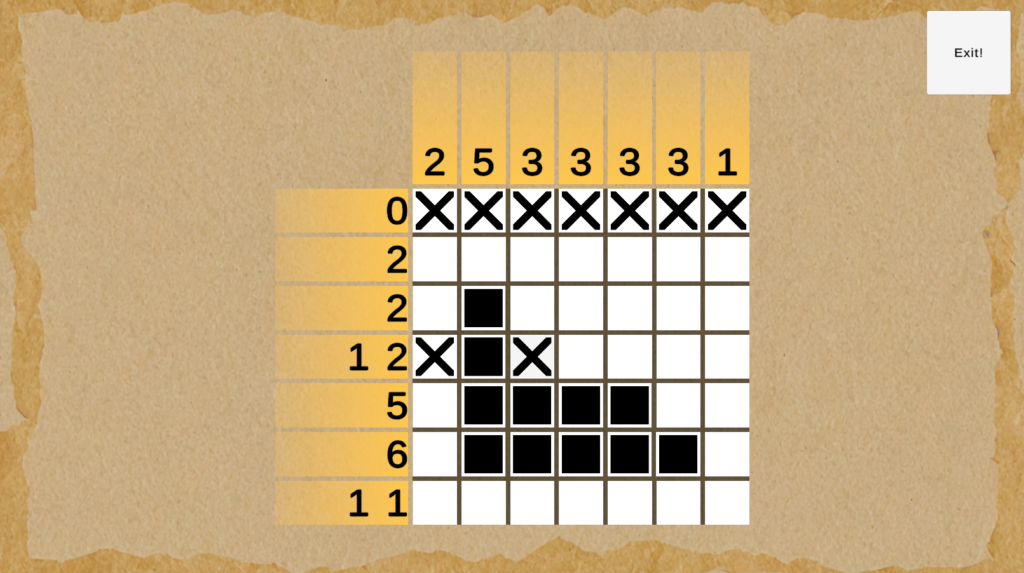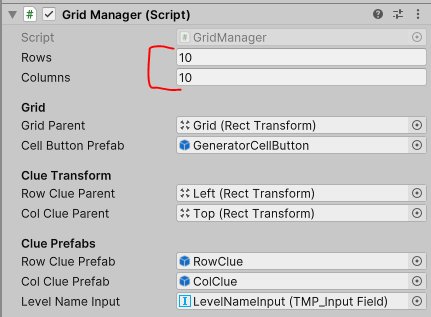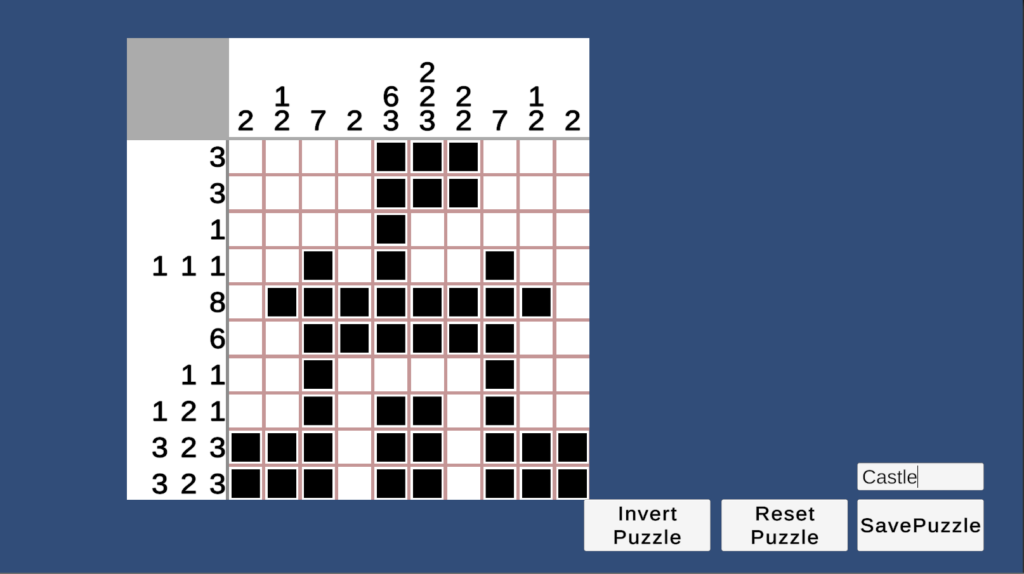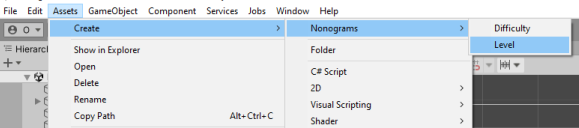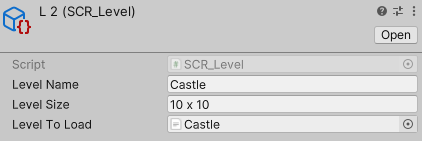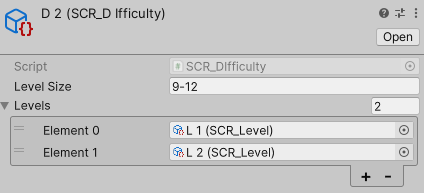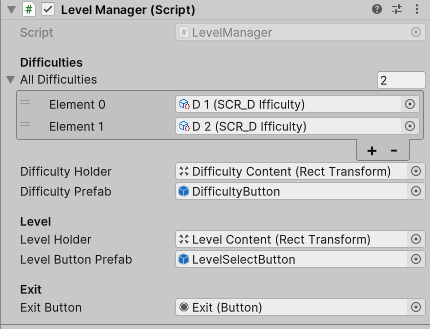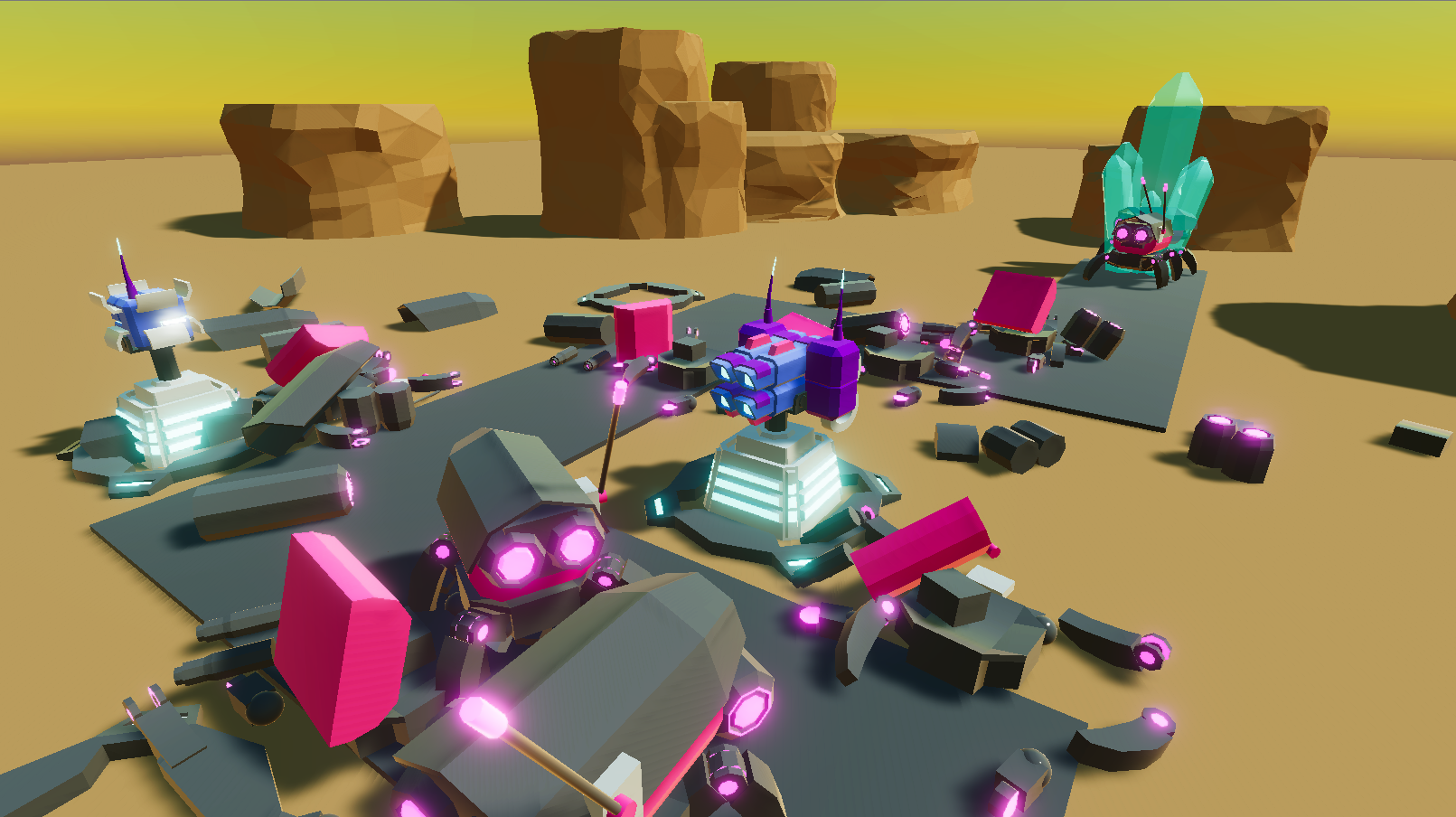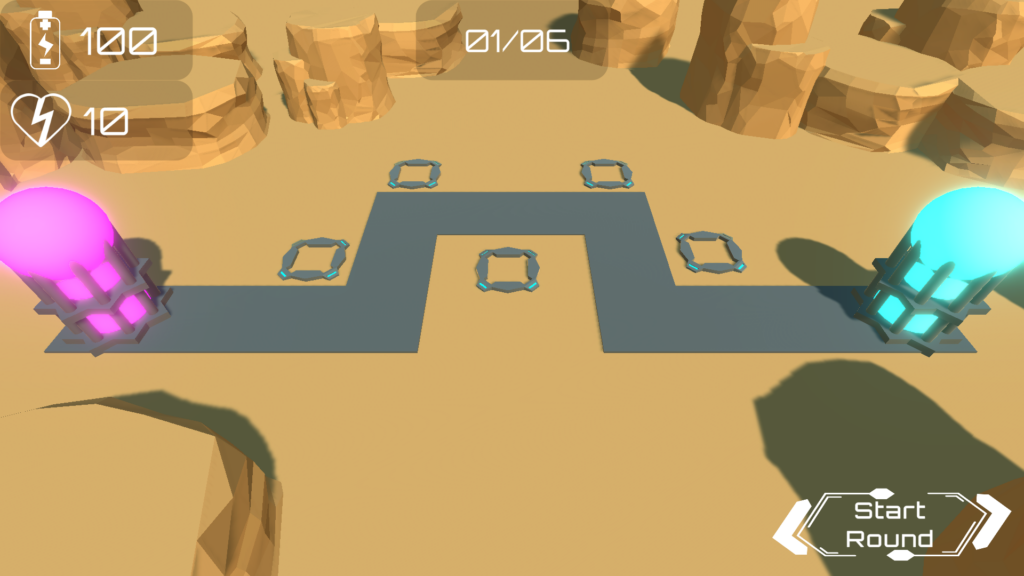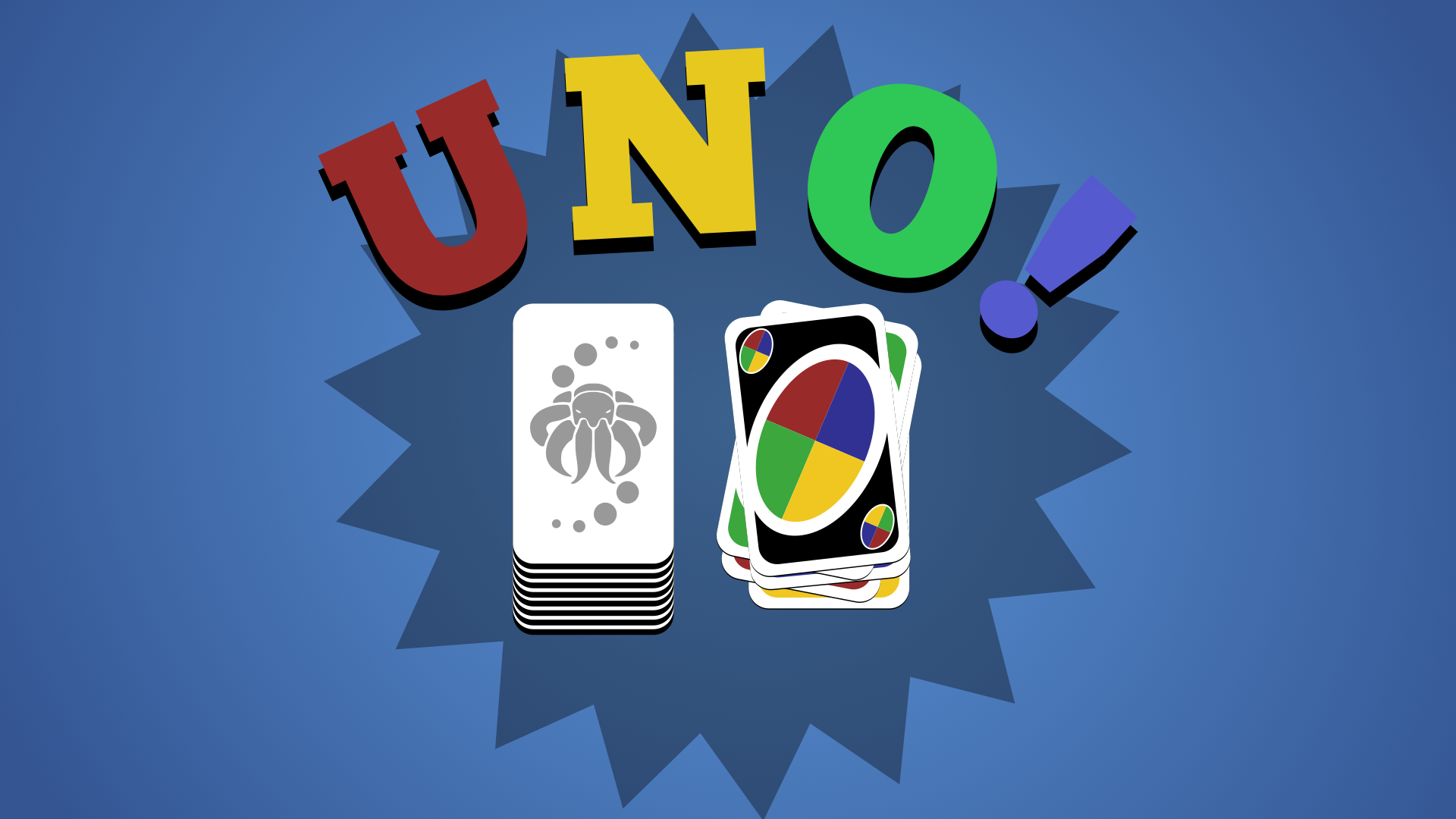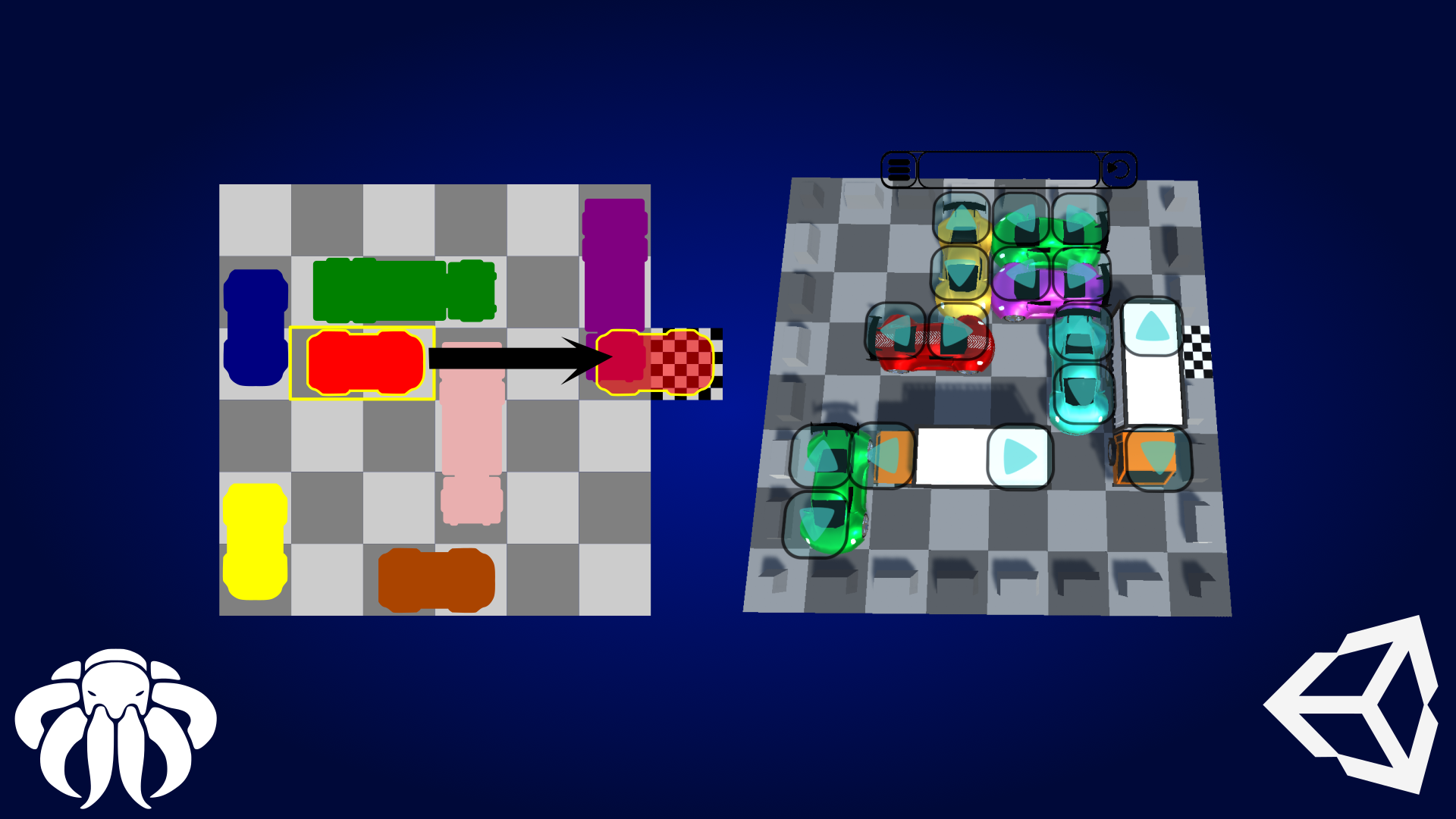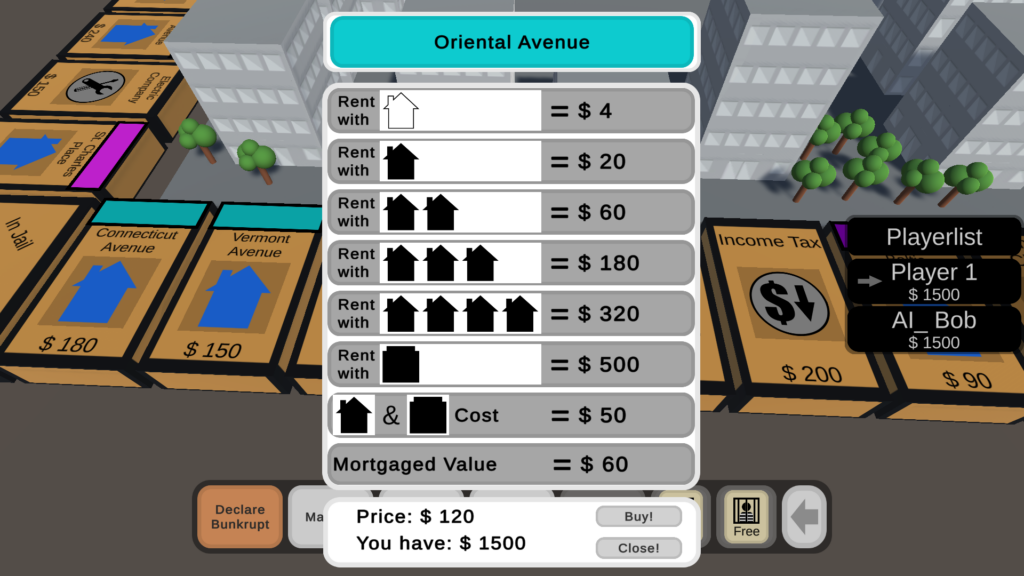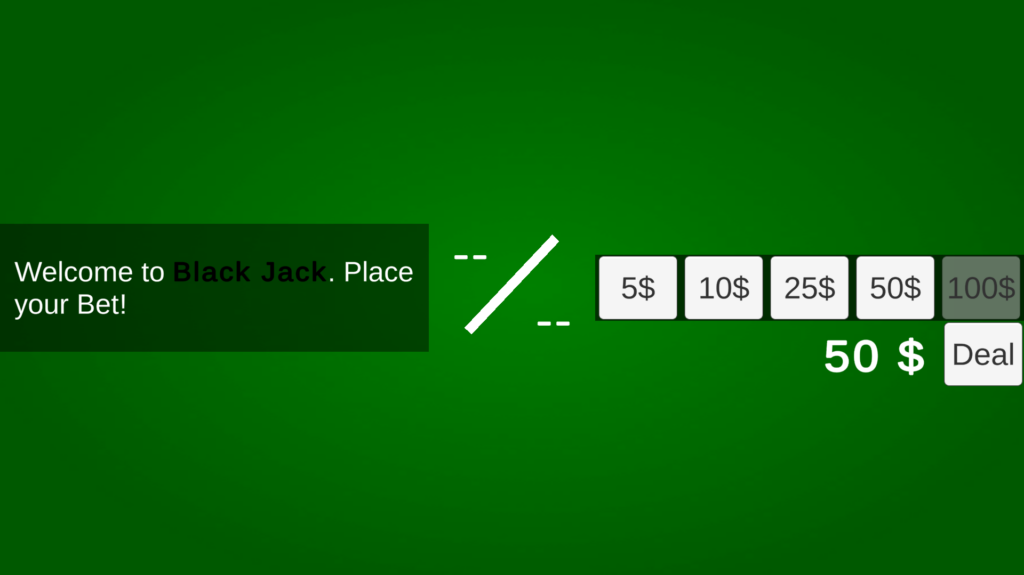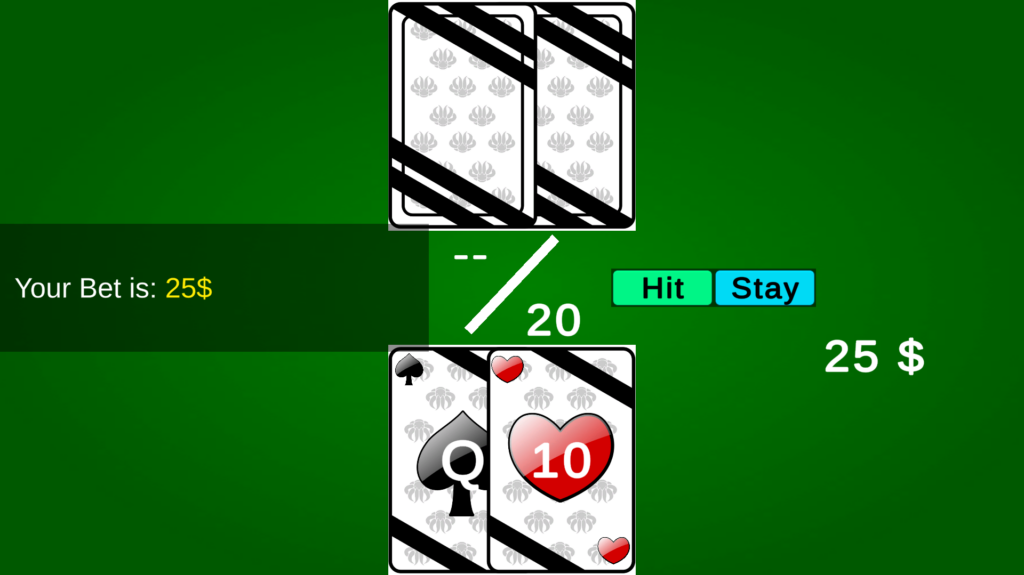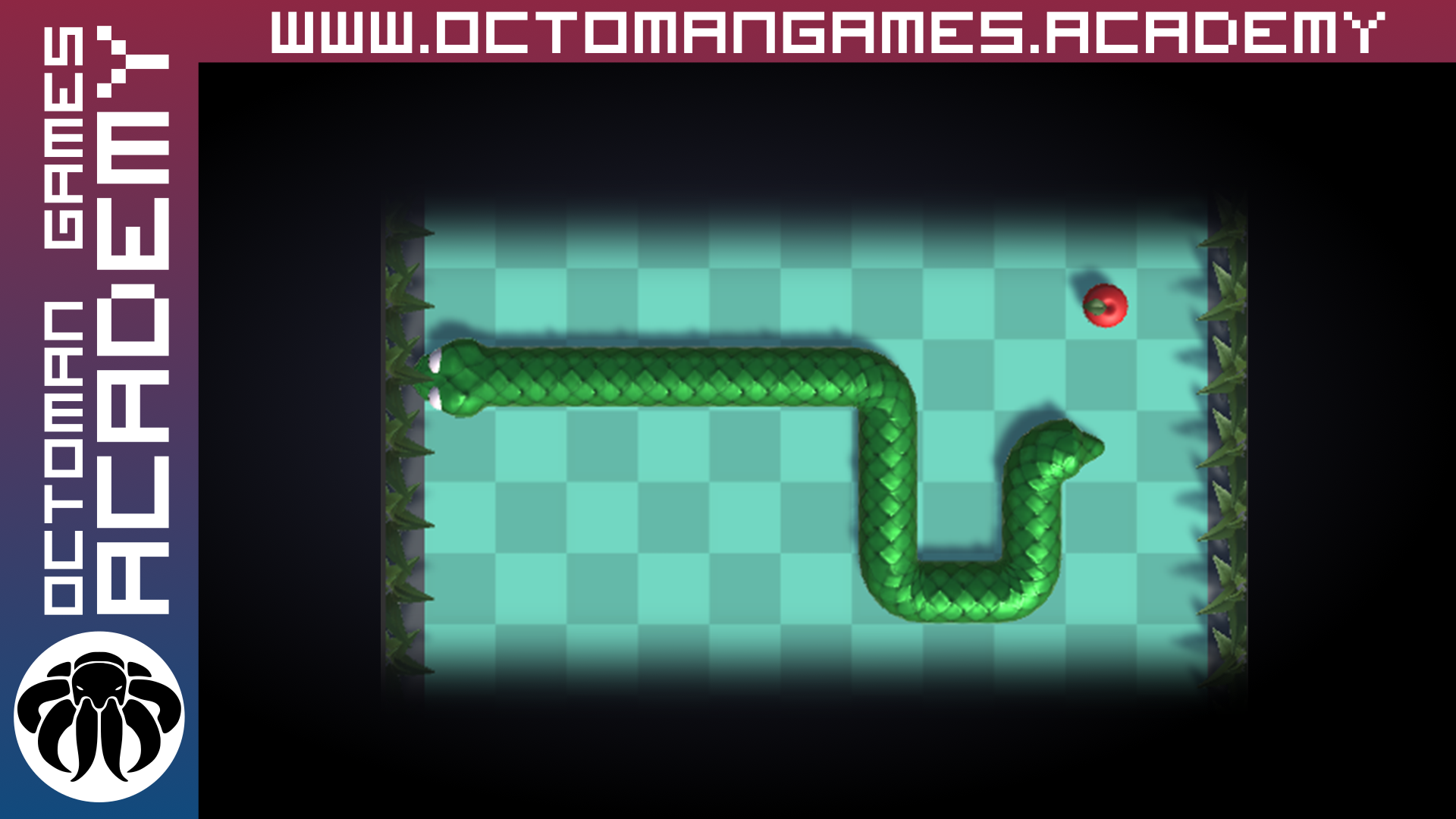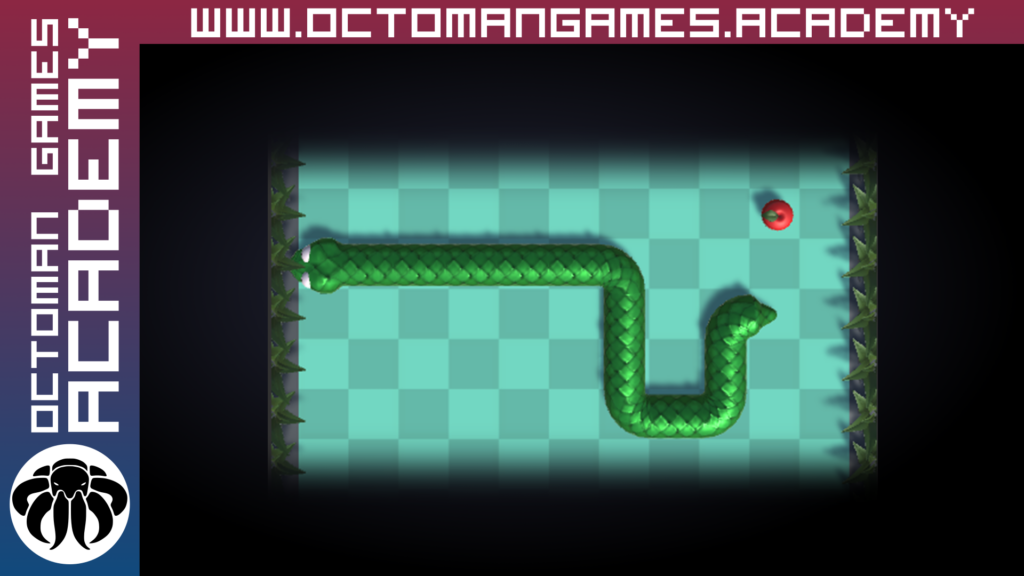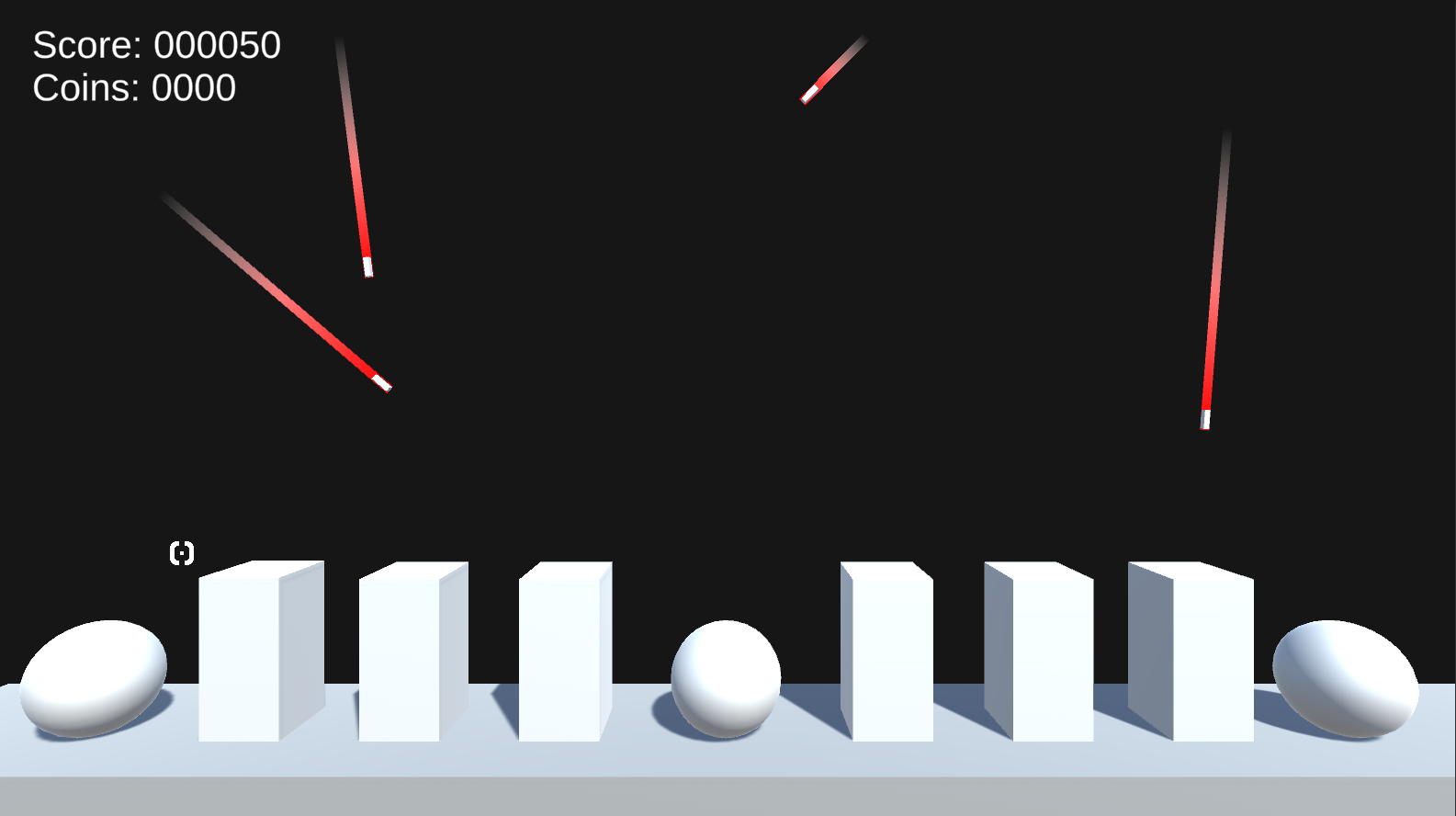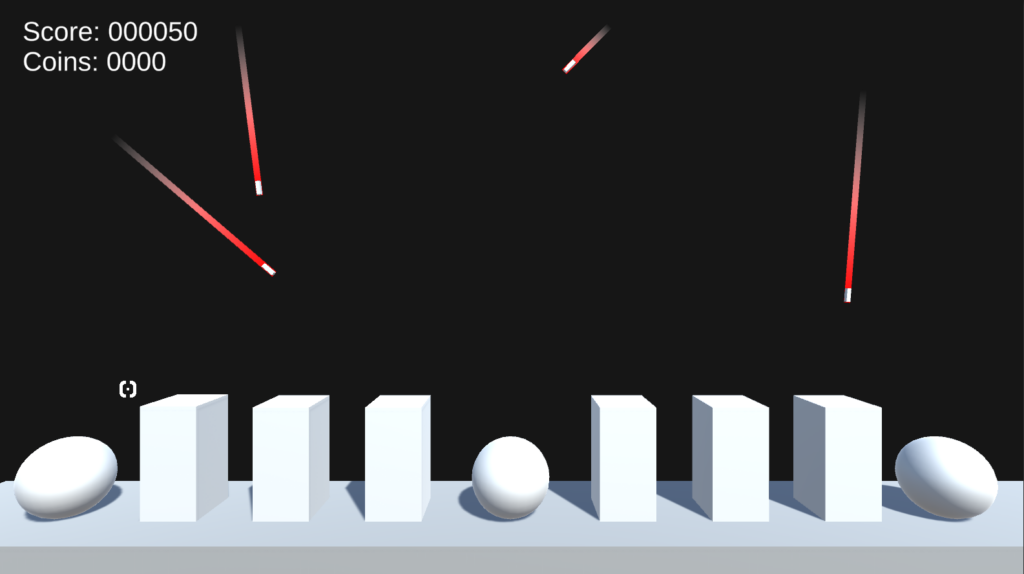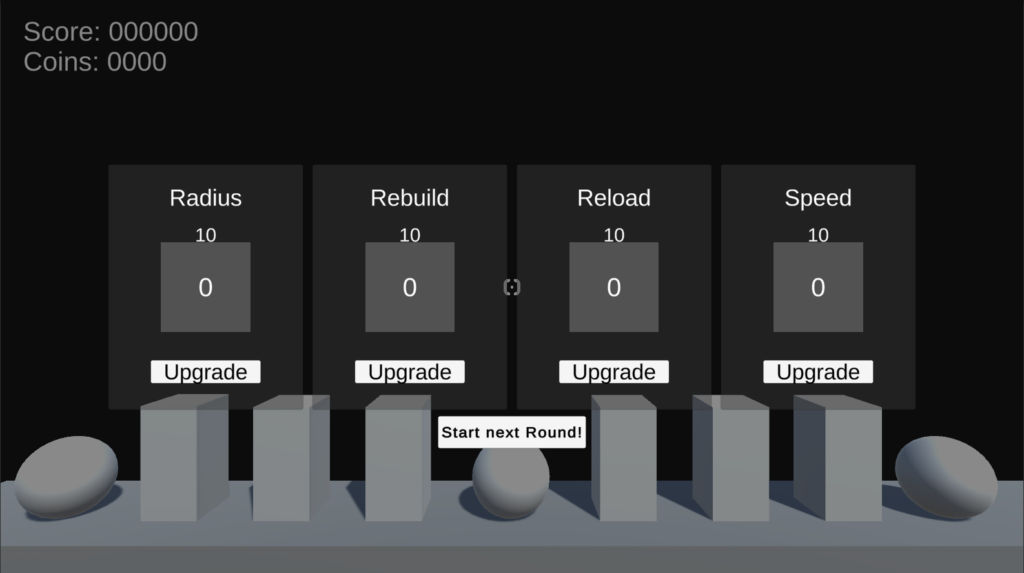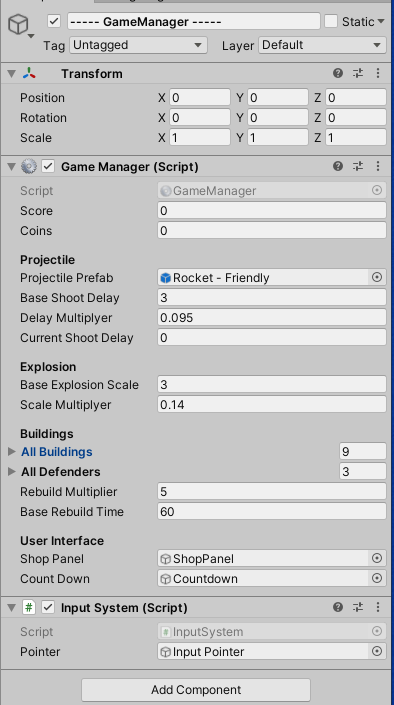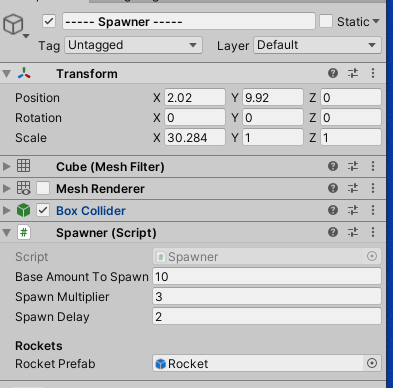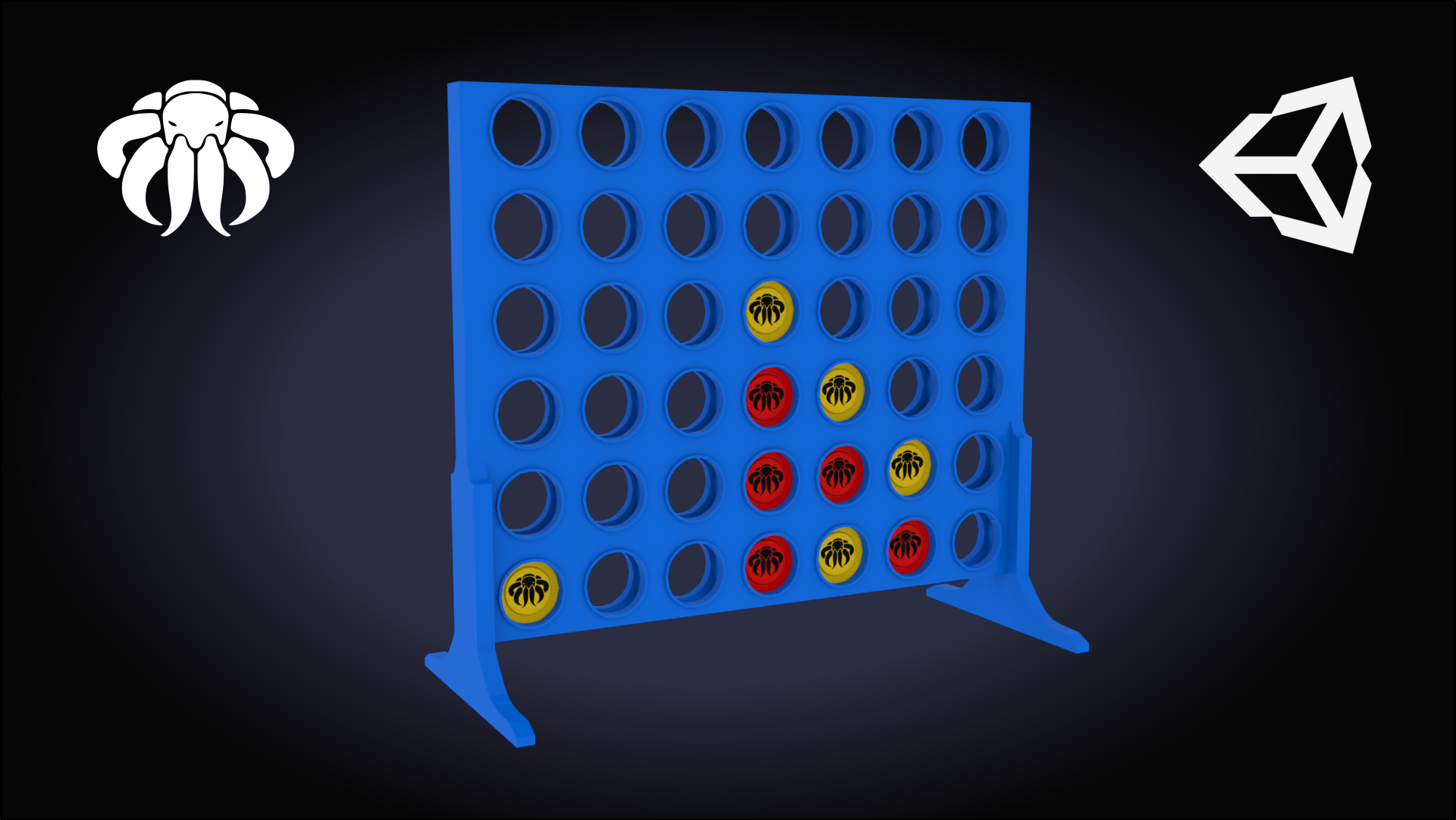This is the complete Guess Who ?!? Unity Asset Pack, based on my Unity Course. It includes all Scripts and Assets created and used in my: Guess Who Course
Unity Version: 2022.3.5f1
Description
★ All Scripts based on the course concept included
★ Mouse Inputs
★ All 2D Grafics included
★ Demo here: https://octomangames.itch.io/guess-who-prototype
★ Fully Playable
★ 1 Menu , 1 GameScene
★ Fully Customizable
★ Commented Code
NOTE: The packages uses Text Mesh Pro. You need to add it manually in the Package Manager.
Media

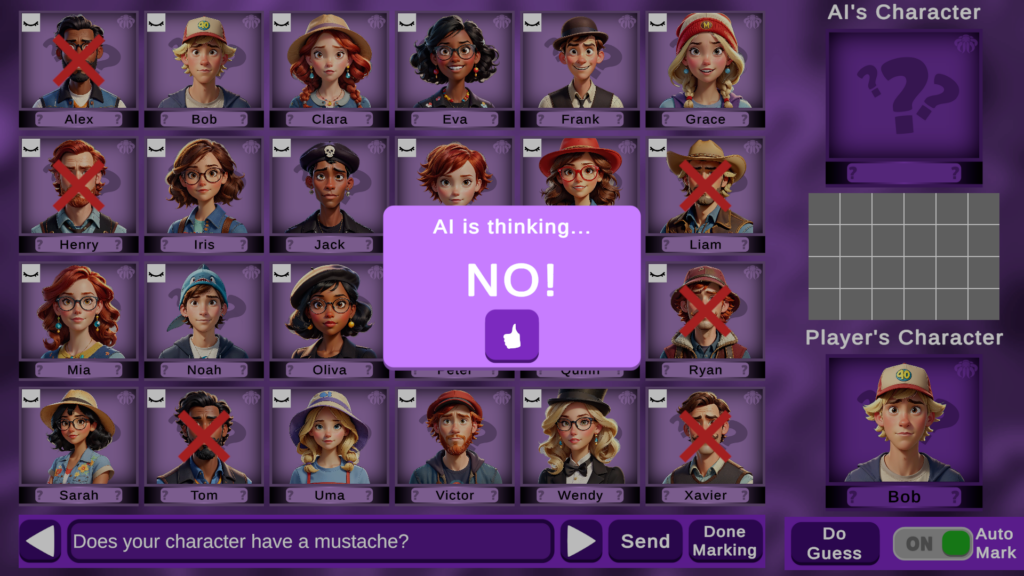
Live Preview
Playable Demo here:
How to use the package
- Create a new Unity Project.
- Unpack the Zip File.
- Drag the package into the Unity asset folder and hit import package.
- Add all Scenes to the Build Settings.
- In Menu Script add your own website Link.
- Redesign the Game and Menu to your liking. Same for prefabs.
- Enjoy!
Encounter a bug? Let me know!
NOTE: The packages uses Text Mesh Pro. You need to add it manually in the Package Manager.